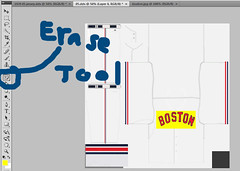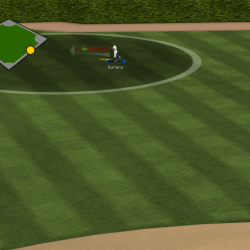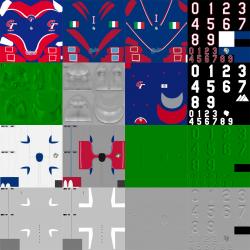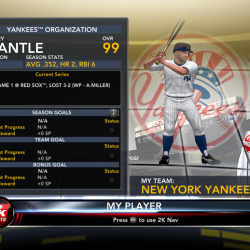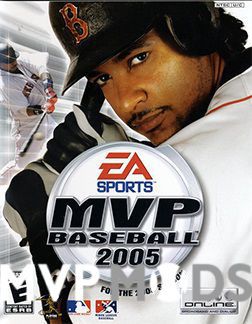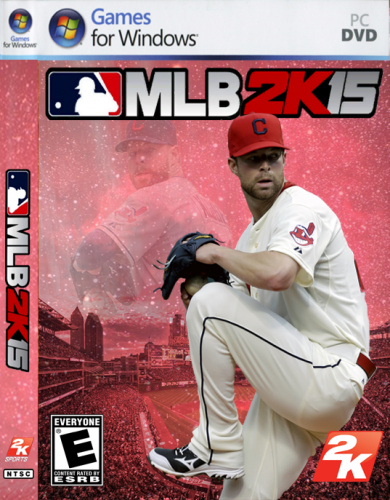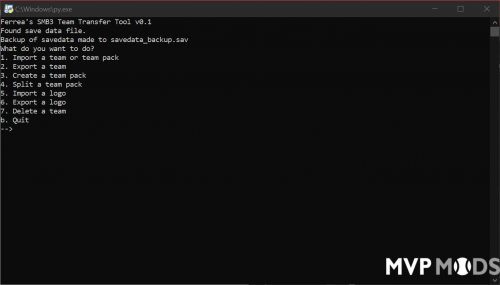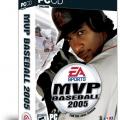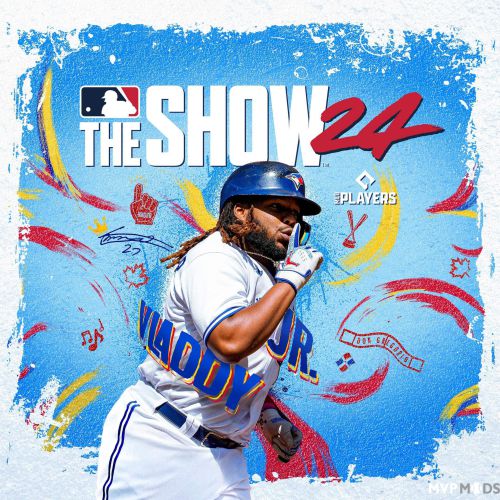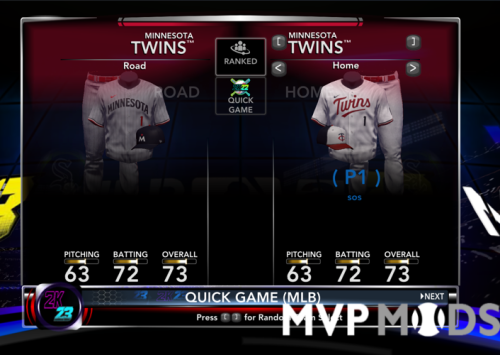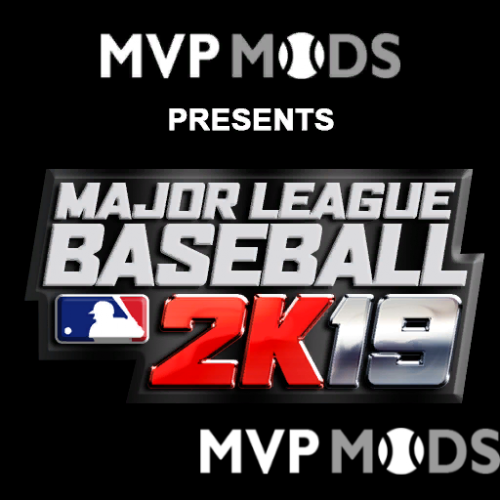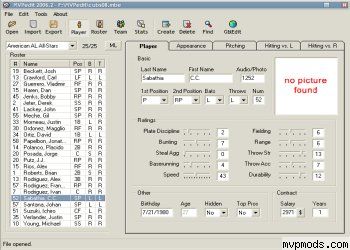Miscellaneous
138 files
-
mlb colors
By mcoll
this psd file containing the swatches for each mll club teams color. this should help in assting you in the colors. there as asscutre as im able to have them.
this help for those who hate trying to get the hex color inof during creation. just use tan eyedroper in paintnet or photoshop for the color you want and give you the vaules if you need them
268 downloads
-
How to make unis Tutorial part 1
By DonSPa
This is my first ever try at doing any kind of tutorial.Ive pretty much learned how to do this all on my own and if i can create unis i know anyone can.There may be easier ways to do it but this is how I do them.
This tutorial should be simplified enough that anyone should be able to use it
462 downloads
-
How to make unis Part 2
By DonSPa
This is part 2 of the tutorial.Which has the nagging green screens,.Its all basic and theres more to it than what i have but this all should be a help to get started.The rest of the tricks etc ill let u all learn.Once u have the basic idea then the rest should fall into place.Probally the hardest part is the green screens for the caps as sometimes they wanna give a hard time in the alpha channels because some seem to not wanna allow u to work in that channel while other cap files it seems to do ok, Thos blank files ive added probally will be a big help
300 downloads
-
(1 review)
0 comments
Submitted
-
MLB 2K12 speedy GAMEPLAY MOD - Beta 0.01
By exrxixxx
MLB 2K12 speedy GAMEPLAY MOD - Beta v0.01
For TESTING purposes. I would appreciate if you could try the "mod" and write here your impressions about positives and negatives.
Only 3 teams working correct for now: Angels, Astros, Athletics.
So play "Quick game" only with those teams (CPU team must be one of those too)
GAMEPLAY CHANGES (or at least it is expected in the next releases):
- BATTING - Ball travels differently over the field now (new trajectories with different speed, warning track hits, wall hits, line drives over 1st/3rd basemen).
- HOMERUNS - changed the method how HR;s are decided in the game
- SPEED - real baserunners speed (around 4 sec from home to first)
...etc.
***
Advise for gameplay cameras:
BATTER 3, Zoom 10, Height 5, zoom off (must see a ball close up)
FIELDING - HIGH, Zoom 5, height 1 (looks like the game is too fast for other cameras)
BASE RUNNING - Homeplate, zoom 1, H-1
Pitching - optional, mine pitcher 3, Zoom 1, Position 5, Height 5
***
Included sliders are not fully tweaked yet, just feel the basic new rhythm of the game.
During the play you may change sliders to your liking, especially batting contact for User if you have no patience to wait for a real ball.
***
HOW TO:
Download, extract files into MLB 2k12 default save directory unders
For WinXP users: C:\Documents and Settings\UserName\Application Data\2K Sports\Major League Baseball 2K12\Saves
For Vista and Windows 7 users: C:\Users\UserName\AppData\Roaming\2K Sports\Major League Baseball 2K12\Saves
Be sure you have loaded "Modroster" and "Modsliders" when in the game.
Do not forget that only Angels, Astros, Athletics are playable yet.
***
Waiting for review. Thank you in advance
784 downloads
-
!!"MLB 2K13 image patches"!!
By DomoeYusa
======================
7.0 Version Update:
*Create A Player long hair edit and Face Optimization
(sorry! I don't have time
just edit one Face Optimization.....)
*uniforms texture small Update
*game menu image small Update
After extracting mlb2k1370.rar dumped into the 2K12 folders within
========================
http://www.mvpmods.c...s&showfile=6712
http://www.mvpmods.c...s&showfile=7579
I want to especially thank pena1 and KC great mod ...........thx!!
===========================
*ALL Version
Password* :
by domoeyusa in Taiwan
===========================
http://youtu.be/ABgvPb9wZVE
http://youtu.be/IBMPj0TgPHM
Please Anytime!!
Don't edit & consolidation this My Version
background_images.iff all images!!
Thanks!! =========================
sorry!
I don’t speak English....
After extracting all dumped into the 2K12 folders within
Unzip the file and extract it to your MLB 2K12 "home folder.
All ...
english.iff partakers PS2 the keys (PS2 control) with ordinary button (control). If and only if
Keyboard players or non-PS2 joystick with ordinary button version english.iff and gamedata.iff~ ~
The PS2 joystick Players use PS2-key version of english.iff and gamedata.iff
===============
* Clothes jersey color according to the pictures to choose
The roster editor with MLB2K12 1.1 import uniform2kthome.txt ~~ selected from the group consisting of players home jerseys
After save archive!
======================
1: First open MLB2K12 roster editor 1.1 program
(Archive have attached)
========================
2: Click the browse the option "Open Your Roster.ROS list (the ROS file extension to uppercase)
Roster.ROS file
C: Documents and Settings Administrator Application Data 2K Sports Professional Baseball Major League 2K12 Save inside
(XP to WIN7 me for a long useless ~ ~ forget)
(Basically the program will automatically to grab your Roster.ROS file location ~ ~ you open like)
==============
3: Then follow the pictures in numerical order, tap ~ ~
Click and the uniform bar ~ after drag the slider down ~ ~
To see 3 uniform_2kt_home.iff bar (point font change basket at the end ~ ~ do not tick all that apply)
After select Import Options
====================
4:
Select the provided uniform2kthome.txt file `point" open "
====================
5:
Point determined after this message box to appear on behalf of the successful "
(Not this message may fail `` Please close the program and then open the re-operation)
================
6:
After click save options and then just have to be unified saved ~ ~ even if the archive is complete "
Not the message may fail Please re-operation
OK!
=================
and........
largelogos2d.cdf
largelogos2d.iff
Their own additional two copies of the same file ~ ~
And were renamed the
mediumlogos2d.cdf
mediumlogos2d.iff
smalllogos2d.cdf
smalllogos2d.iff
So that a total of six files
Both into 2K12 folder
Into the game can be to
Enjoy!!
8240 downloads
-
Philadelphia Pack
By sixers85
this file contain:
Citizen bank park :
- texture improvement and correction
- new grass alpha fix
- dornas by DonSpa
Phillies current jerseys
- real center logo recostruction
- fix numbers textures
- fix alternate sleeve number and logo caps
- fix black spot on hats
thanks to Kccitystar for new hat map texture
some CF fix, little enhanced texture
- Cole hamels 2012 look
- 3d editing fix and fix head dimension
- vance worley
- john Mayberry
- freddy galvis
- Kyle kendrick
( read the instruction readme to install )
...and backup your file first
750 downloads
-
FXAA Tool (Graphics Mod) for MLB2K12
This is the FXAA_Tool (Graphics mod)
Nvidia FXAA 3.11 is created by TIMOTHY LOTTES
Injection method created by [some dude]
code added and arranged by:
[some dude]
BeetleatWar1977
[DKT70]
Violator
fpedace
Instructions: Unzip and extract to your MLB2k12 folder, while in-game you can disable/enable it by Pause/break key on your keyboard.
To make changes simply run FXAA_Tool ingame.
I want to thank the following modders because I use all of their work which is excellent:
Thanks raidersbball20, Kccitystar, DetroitStyle, Wudl83, twnlove, BSU-FAN, DonSpa, Sixers85, dennisjames71, Pena1 just to name a few of the great modders here that truly makes MLB2k12 and all other PC games the best. With mods installed by these excellent modders there is no way of going back to the Show it pails in comparison.
9-23-12 update: Went back to default settings. They look more realistic in game.
Without FXAA
With FXAA
Without FXAA
With FXAA
Without FXAA
With FXAA
Without FXAA
With FXAA
874 downloads
-
UAR Photomod 2K12 V2 By Darth Skinett
By BSU-FAN
This is Darth Skinett's work and I am just passing it along since I see many people are still wanting a good ENB series mod. This is hands down the most realistic yet eye catching HDTV style color you will find for MLB2k12. This not only brightens colors significantly without over saturation but it also helps significantly with the grey tone 2K used instead of a true black. Also reflections and other textures take to light far more realistically with this mod. I have recently installed the new FXAA tool released and then re-installed this enb mod on top of that mod and my jaw about hit the floor. UNBELIEVABLE GRAPHICS!!!!!!!!!!!!!!!! This with all of the new stadium mods and others great mods takes this game to a whole new level! So here is a step by step guide for installation and once finished you just may have the best looking baseball game you have ever seen. Be sure to back everything up in case your PC can't handle this mod or you don't like it.
1st: Install the FXAA mod by MissionMaximus
2nd: Download this mod and extract the files directly into your main "Major League Baseball 2k12" folder.
3rd: Start game and run a benchmark to see if your PC can handle the souped up graphics.
4th: If it benchmarks well and you are happy play a game and watch as the shadows look crisp and the anti aliasing looks perfect. The colors will now pop off the screen and you will see for yourself what I am talking about.
721 downloads
-
Fielding and Pitching Markers
By Trues
Fielding and pitching markers for MLB 2K12 by Trues. 10/23/12.
See screenshot.
Instructions:
Extract the gamedata.iff file to your Major League Baseball 2K12 main directory and enjoy.
642 downloads
(2 reviews)0 comments
Updated
-
MLB Teams Logos Desktop shortcut Icons
By howington
These are replacement Icons for your MLB 2k12 desktop shortcut
How to install icon
Extract Rar to the location of you choice
(Desktop being a good and easy place to find them)
Step 1: Right click your MLB 2k12 desktop shortcut
Step 2: Click properties
Step 3: Click "Change Icon..."
Step 4" Brouse for the team icon of your choice within the my icon package you just downloaded
then click Ok twice then your done and enjoy
(Note these are windows icon files so it's needless to say it won't work with a mac)
266 downloads
(4 reviews)0 comments
Submitted
-
(1 review)
0 comments
Submitted
-
MLB All star game 2013 package
By WundaBreadz
This download is meant for those with the 2013 schedule. This package currently includes the All Star Game logo for 2013 for the franchise,career,etc selection screen and a updated version of Citifield with the 2013 All Star Game Logos displayed.
Just extract the files to your MLB2k12 folder replacing the old files. Enjoy!
288 downloads
-
(1 review)
0 comments
Submitted
-
throws out the ceremonial first pitch in 2013 Pro baseball opening day for CPBL
By gooddd
The young lady's name is Puff that she is a member of Dream Girls in Taiwan, She throws out the ceremonial first pitch in 2013 Pro baseball opening day for CPBL ,the home baseball team's logo is Lamigo Monkeys.
if you like this title screen that backup your englishbootup.iff and titlepage.iff first! then unzip the files to C:\Program Files (x86)\2K Sports\Major League Baseball 2K12.
74 downloads
-
MLB 2K13 dynamic titlepage
By DomoeYusa
http://youtu.be/BsjBqcbjbUI
Password: by domoeyusa
Unzip the file and extract it to your MLB 2k12 main folder.
The titlepage.iff
============
TempTitlePageData extract it to
C:\Documents and Settings\Administrator\Application Data\2K Sports\Major League Baseball 2K12\Cache
Enjoy!! :)
221 downloads
-
Ultimate Brewers Fan Pack
By howington
The Ultimate Brewers Fan Pack
To Install (cyberfaces) extract all the Player_head_Number files to you MLB 2k12 directory
(Note these cyberfaces are made to go with wudls roster so if you don't have it download it first or you can
create the missing players and apply the cyberface number to them)
Then Use MLB2k12 Roster Editor to change the Face Number to the corisponding numbers
Jonathan Lucroy = 0164
Logan Schafer = 3604
Jean Segura = 3316
Rickie Weeks = 6190
Michael Fiers = 3632
Wily Peralta = 3131
to install the jerseys extract the uniform_mib files to you MLB 2k12 Directory
then use MLB2k12 Roster Editor to import the BrewersColorlist file
How to import colorlist
Open MLB2k12 roster editor you click browse then choose your Roster file then you click the tab that says Uniforms then click Import and choose my BrewersColorlist file and that's it close your done!
180 downloads
-
2013 MLB Post-Season Logos
By Qbrick808
These are the MLB logos for the 2013 Post-Season. This updated and final version includes some minor color corrections, major enhancements to the contour of the images, and logos which appear during game intros and on the scoreboard as well as down the lines on the field. All field logos have been tested and confirmed good for perfect location placement.
STEP 1:
Unless you use a Mod Enabler, make backups of the following IFF files and save them in a safe location on your computer:
alcs_wipe.iff
nlcs_wipe.iff
world_series.iff
world_series_wipe.iff
gamedata.iff
STEP 2:
Copy and overwrite the following IFF files in your main MLB 2K12 folder with the files of the same name included in this download:
alcs_wipe.iff
nlcs_wipe.iff
world_series.iff
world_series_wipe.iff
STEP 3:
All "slot numbers" refer to the locations where images can be found using the MLB/NBA Mod Tool.
For each of the following, it is suggested that before you import the new file, you export the existing one with the Mod Tool and save it to a safe location on your computer just for backup purposes.
Open largelogos2d.iff in the Mod Tool
Place World Series 1.dds in slot 116
Place Post-Season 1.dds in slot 140
[*]Open mediumlogos2d.iff in the Mod Tool
Place World Series 2.dds in slot 116
Place Post-Season 2.dds in slot 140
Open smalllogos2d.iff in the Mod Tool
Place World Series 3.dds in slot 116
Place Post-Season 3.dds in slot 140
[*]Open frontend_sync.iff in the Mod Tool
Place Opening Day 2013.dds in slot 86.41
Place Post-Season 4.dds in slot 86.43
[*]Open gamedata.iff in the Mod Tool
Place gamedata 180.dds in slot 180
Place gamedata 283.dds in slot 283
Place gamedata 388.dds in slot 388
Place gamedata 595.dds in slot 595
Place gamedata 667.dds in slot 667
STEP 4:
The included 2013 Field Logos folder contains the images for each individual stadium with the Mod Tool slot number present in the filename. For example, open the stadium_ard.iff file with the Mod Tool, Export the image in slot 3.01 to a safe location for backup purposes, and then Import the ard 3.01.dds file from this download into that location. Repeat the process for each stadium.
577 downloads
-
2K14 logo
By lifo80050917
enjoy
win8.1/win8.0/win7 C:/program files(X86)/2K sport/Major League baseball 2K12
final verison!
all logo was change MLB2K14 logo
please gave me commment
1020 downloads
-
Mickey Mantle MyLegend
By zzcoolj21
Mickey Mantle as part of my MyPlayer Legend series. Stay tuned on my forum and on the download page for more. This will NOT overwrite ANYTHING in your game! Have fun !
137 downloads
-
MLB 2K14 Max Scherzer Titlepage
This is 2013 Cy Young award winner Max Scherzer's titlepage. Enjoy!
128 downloads
(2 reviews)0 comments
Submitted
-
MLB2K14GraphicsEnhancer
By BSU-FAN
This is a combo FXAA and ENB mod for MLB2K12. This mod was made for high end gaming computers but should still run on mid range gaming machines as well. To install you must first make sure you remove any files currently have in your main /mlb2k12 directory that are from any previous ENB or FXAA mods you may have installed. Using this with any other graphic mods will cause frame rates to jump around creating problematic game play. Once you have cleared your main directory of any other ENB/FXAA mod files you can extract this zip file into your main /MajorLeagueBaseball2K12 folder. That's all you have to do to install this mod. If your PC can handle this mod then it will not only sharpen images and make colors and lighting more vibrant...it will actually stabilize your FPS (frames per second) to a constant 60 which will make game play much smoother and help with game physics as well. Test it out and post your screenshots for other to see. Grass looks more realistic, gloves reflect like real leather, and shadows on jerseys creases now pop out! Enjoy baseball fans.
1206 downloads
-
MLB2K14byBsuFanFX
By BSU-FAN
This is a franchise file using my V4 roster release that has been edited to include Inside Edge for every team already purchased. Having inside edge for every game will make game play and simming even more realistic than ever. Teams will adjust fielders to players' scouting reports or throw the ball in different locations based on a players weakness's automatically. I have noticed a significant difference in AI when playing games this way. This took me a lot of time to set up so each team still had budget room after purchasing the inside edge reports...so I figured I would share. This has been simmed past spring training up to the beginning of the 2014 season. All pitching rotations and batting orders are accurate as of 8/6/14. This also includes my difficulty sliders as well by default. All you have to do to play a franchise is go into the franchise automation screen and turn what ever team you wish to play with to "OFF" for any of the MLB or minor league things you wish to control. This also includes a small update to players nicknames...something that isn't included in V4 of my .ros file.
*To install extract to one of the following locations:
For WinXP users: C:Documents and SettingsUserNameApplication Data2K SportsMajor League Baseball 2K12Saves
For Vista and Windows 7 users: C:UsersUserNameAppDataRoaming2K SportsMajor League Baseball 2K12Saves
915 downloads
-
DaSteelerz ENB+
By DaSteelerz
This is the same ENB with added effects for better graphics cards. This ENB was set and tested for use with my stadiums, but is obviously compatible with all others! Enjoy!
Install:
Extract .rar folders and drop FXAA folder in the directory then the ENB contents afterward
Uninstall:
Delete all the files that were extracted into the main directory.
1275 downloads
-
Top Downloads
Week
Month
Year
All Time
-
-
Download Statistics