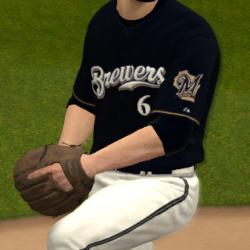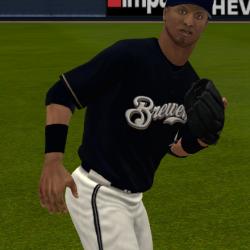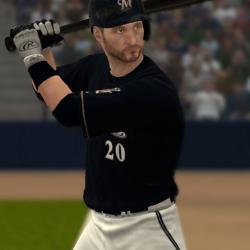About This File
The Ultimate Brewers Fan Pack
To Install (cyberfaces) extract all the Player_head_Number files to you MLB 2k12 directory
(Note these cyberfaces are made to go with wudls roster so if you don't have it download it first or you can
create the missing players and apply the cyberface number to them)
Then Use MLB2k12 Roster Editor to change the Face Number to the corisponding numbers
Jonathan Lucroy = 0164
Logan Schafer = 3604
Jean Segura = 3316
Rickie Weeks = 6190
Michael Fiers = 3632
Wily Peralta = 3131
to install the jerseys extract the uniform_mib files to you MLB 2k12 Directory
then use MLB2k12 Roster Editor to import the BrewersColorlist file
How to import colorlist
Open MLB2k12 roster editor you click browse then choose your Roster file then you click the tab that says Uniforms then click Import and choose my BrewersColorlist file and that's it close your done!