
hiheat32
-
Posts
498 -
Joined
-
Last visited
Content Type
Profiles
Forums
Downloads
Posts posted by hiheat32
-
-
File Name: hiheat32's Concept Uniforms
File Submitter: hiheat32
File Submitted: 18 Aug 2012
File Category: Uniforms and Accessories
Version: 1.0
Did these back in like 2009 and they weren't able to be uploaded on this website for certain reasons, but here they are.
-There are 1-3 realistic uniforms for each team in here.
-These were done in 2009, so some of these uniforms have actually become the team's uniforms (thank you very much).
-I don't have these installed anymore, but they worked with TiT back in the day so I'm assuming they work now.
-The install slots are below. These shouldn't replace any of the team's main home, away, and alt uniforms, but they may replace some throwbacks/other concepts, so pay attention when installing.
-Screenshots of every uniform are in the download.
Uniform slots:
ARI: l,m
ATL: l,m
BAL: l,m
BOS: l,m
CHC: l,m
CIN: d,l,m
CLE: l,m,n
COL: l,m
CWS: l,m
DET: k,l,m
FLA: m,n
HOU: k,l,m
KC : m,n
LAA: l,m
LAD: l,m
MIL: e
MIN: e,m
NYM: l,m,n
NYY: l,m
OAK: e,m
PHI: l,m
PIT: l,m
SD : l,m
SEA: l,m
SF : c,d
STL: l,m
TB : l,m
TEX: l,m,n
TOR: l,m
WAS: l,m
Enjoy and leave feedback. I unfortunately have retired from modding, so there will not be any updates on this file. Feel free to use these in any future mods, just give me a little credit por favor.
-
Lookin good jogar! Here are some recently retired players cyberface slots. Use em if you want.
890 baek
648 durbin
366 ellison
511 alex escobar
547 johnny estrada
334 emiliano fruto
009 ken griffey jr.
172 eddie guardado
221 geoff jenkins
413 bobby kielty
510 ray king
544 danny kolb
164 paul loduca
795 macay mcbride
408 kevin millar
216 trot nixon
481 miguel ojeda
663 pablo ozsuna
555 willy mo pena
189 odalis perez
296 sidney ponson
360 luis rivas
698 rene rivera
863 chris roberson
353 dave roberts
753 kirk saarloos
341 alex sanchez
704 rudy seanez
091 richie sexson
021 gary sheffield
071 john smoltz
182 junior spivey
127 shannon stewart
742 charles thomas
806 derrick turnbow
719 javier valentin
621 daryle ward
298 jerome williams
543 craig wilson
436 mike wood
400 victor zambrano
-
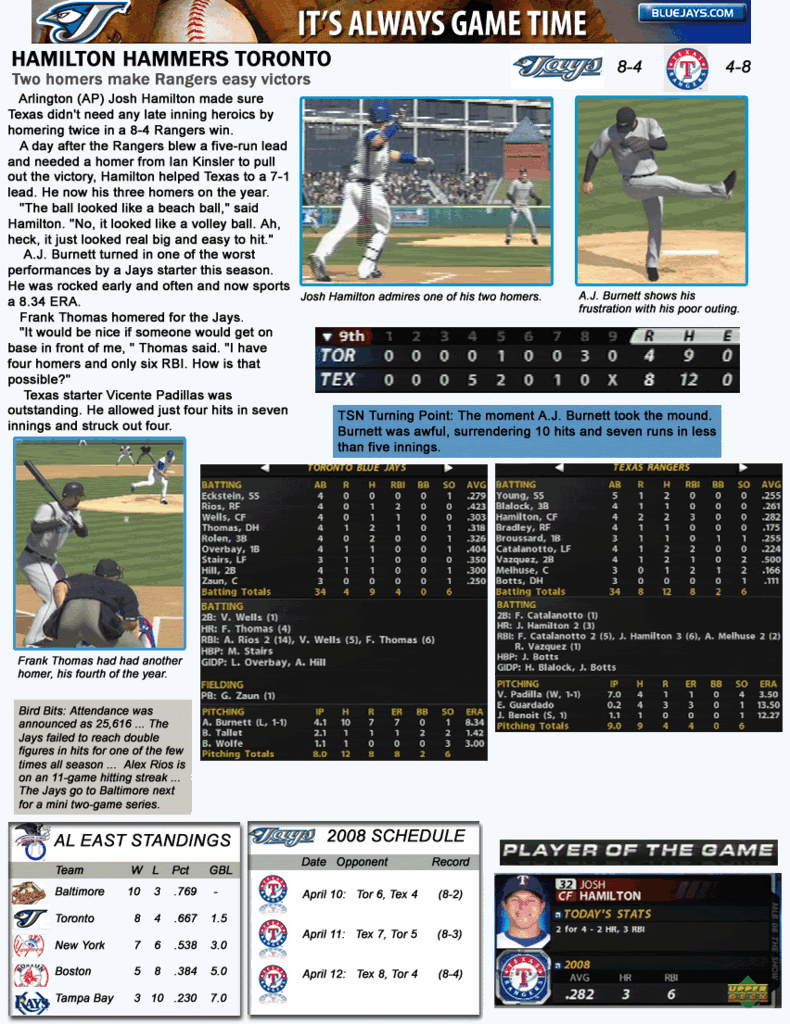
man, i wish the rangers couldve done that off burnett in real life yesterday. anyways, texas really stinks in the show dont they.
-
i see you have your fsh files. just put your f fsh file, your u fsh file, and your portrait pic named 10a (128x128) and compress using winrar. then use tit to install it.
-
thanks to Micropterus58, this whole tutorial is in a PDF format!
-
man! are you a senior? and what college you goin to?
guys, post your stats in my thread.
Yeah, I'm a senior. I'm one of MIT's top recruits and I've gotten some offers from some DII schools. The reason I'm not DI material I was not eye-popping material my sophomore and junior seasons and those are the seasons that all the scouts look at.
-
4 seamer: probably tops out at 87
2 seamer: consistently around 84-85 with movement
Curve: 12-6 and sharp. Probably around the low 70s
Changeup: around the low 70s with tailing action
All ya need in high school is 3 good pitches and you're set. I play in one of the toughest districts in class 5A Texas baseball (these schools all have around 3000 students), so the competition is there.
-

sweet cover lol
heres one i made a while back:

-
now that kraw has released the new TiT (he added select screen installation), i would recommend using it on every uniform you want to put in the game. although it is very self explanatory, i will probably have a tutorial up in the next few days. TiT will make installing unis 100 times faster and will make uploading a TiT compatible package pretty easy, so make sure you thank kraw.
-
ROFLCopter if this is true. You got cojones.
im dead serious, thats what happened. i was playing first base and was the one who tagged him out on the pickoff. i accidentally hit him in the face with the tag...
-
...so just when i thought rafael palmeiro had disappeared off the face of the earth, he showed up to his son's high school baseball scrimmage against my high school. even though he isolated himself from the rest of the fans, you could definitely tell he had not gotten out of shape (he had to be a good 220-230 lbs and this weight was definitely not fat). anyways, we beaned his son (lol) and then we picked him off first base, which got the "i dont believe it" reaction from palmeiro. oh yeah, he also drove an $80,000+ convertible rolls royce and his son was a good 6'5" 230 lbs.
-
those are pertty sweet, carlitosway21. i like the designs.
-
alright, sorry for the slow pace coming down the stretch. im hoping kc will submit his tut for hex editing first and then i will finish it off with the installation thru TiT. also, i see a pdf file in the future...
-
hiheat, I haven't tried uniedit yet, but does the program compress the files for you or is there a step involved before using the program?
Also, the way I install the uniforms, fonts and jersey select screens is through Kraw's old InstallerThingy (v2.6 to be exact). Its pretty self explanatory as well.
Looking forward to the tutorial that will help make these files compatible with TiT. Take care.
that'd be sweet if you include a tutorial on how to change the uni big thru installer thingy, bc i have not tried it that way.
ill get the TiT tutorial up tomorrow.
and good work on the uni, geolink. thanks for posting it.
-
304: Installation with Uniedit
***WARNING: Before we install anything with uniedit make sure you haven't installed any uniform or models.big downloads after you installed uniedit. If you have, just reinstall uniedit. Bad things will happen if you don't...
Installation through uniedit is pretty self explanatory. It is not the fastest way, but it is very easy to figure out and use.
Ok, now open the folder you installed uniedit in and click on this icon:

This opens the program.
Next, click on the team you want to install the uniform under and then click the "hammer" button. You should now see the team's uniforms. Scroll down to either an empty slot or a uniform you want to replace. I chose an old concept uni to replace:

Once you have selected the bullet of the uniform you want to replace, click the "+" button. You should now see this box:

Hmm, didn't we just make these file types? Yes we did! Click the "S" and browse for each file it is asking for (they should be in your desktop uni folder if you have followed this tutorial):

Ok, once you have selected all of the parts, click the "+" button again, let it import and you should see the unibig file you created in the place of the slot you selected:

The last thing you need to do is press the "lightning bolt" for the program to put the uni into the game. Once that is done, your uniform should be in the game! Great work!
***Sometimes uniedit does some weird things and sometimes doesn't install the f fsh file correctly. The way I fix this is, after the"lightning bolt" import is complete, I do it click it one more time for safe measures.
Post some pics of your completed unis!!! I will post mine in just a sec.
Tutorial for TiT coming soon!
-
You are doing a great job...
Already i want see the complete tutorial for make my proper custom uniform. Though i already make one, but dont see inside the game, i select the uniform in the "select uniform screen" with the preview, so when the game is loaded he show the "normal home uniform" and no the uniform that i due.
what´s wrong with that?? why dont show me the uniform, if i know that is well done??
"LOS LATINOS PRESENTES"
that is normal. the only ways that i know of that successfully install the uniform big file is thru fuzzone's uniedit and manually thru ea graph. ill get the uniedit tutorial up tonight.
and although the uniform may show up as a default uni or a black screen, if you installed the fsh files right, your uni should still be in the game.
-
thanks a bunch redsox.
-
303: Jersey Numbers and Letters
Due to the painful process of actually creating your uniform numbers and letters from scratch, I'm going to show you how I avoid the process.
First, open EAGraph, and your data/models.big.

Now, scroll down to the f files. Next, using KC's uni id list, pick a team that matches your uniform colors, expand it by clicking, and scroll through each of its f files. You can view the numbers and letters by clicking on the indented files:

Now extract it like you did the uniform fsh file and save to your desktop uniform folder.

Ok, now you have your uniform.big file, your uniform fsh file, and your jersey number fsh file. Now we can put the uniform into the game!
***If you feel like editing the numbers yourself, extract the fxxx.fsh file with nfshtool. From there you are on your own because it requires another lengthy tutorial to completely cover everything about number/letter modding.
edit: If anyone knows how to and is willing to post a tutorial on jersey number creating, be my guest. I do not have the time or the will power to do it myself. :biglaff:
-
thank you redsox, you along with kc have been a big help.
-
302 con't
Ok, now it is time to work on the 0000.bmp. Open the 0000.bmp with Photoshop. Then if you edited the following, open them up in Photoshop as well: JERT, JERK, LEGA(D), HAT, SHOE, SLVR, catcher's shin guard and chest protector. These do not have those names anymore since you changed them to numbers, but hopefully you can remember. Now edit the size (Image>Image Size) of each as shown below:

***These are all images from your desktop uni folder.
Now drag and drop each one into its place in the file. They should lock right into place.

Once have placed every edit into the picture, right click on the background layer (the original 0000.bmp) and click "Merge Visible." Then file>save it (not save as) and close out of it. Also, close out of all the shrunk uni pics you dragged and dropped onto the 0000.bmp. DO NOT SAVE THOSE!!!

Now that your 0000.bmp is complete, all of your uniform parts are into place to compress it back into a fsh file. Open your programs folder and drag the index located in your uniform folder onto nfshtool. The black execution screen will come up and should say "successful." If not, check the sizes of your uniform bmp's and be sure one is not too big or too small.

You now have your newly created fsh file with your created uni in it! We are very close to finishing!

-
wow this topic is very lazy, everything is going by slow in my opinion.
it has made me lose interest.
But im still following and done the above steps.
Come HiHeat finish it.
yeah i am going slower than thought, but at least i havent abandoned ship. im trying to go at a pace where everyone can finish. plus, i have other things to do than create tutorials on saturday night.
for all those that want a quicker and more organized way to view the tutorial, i'm working on a pdf file with another member and will be released when i'm done.
"patience is a virtue"
edit: also, when we get thru step 302, itll be smooth sailing. my method for jersey numbers involves no photoshop at all and importing the fsh files into the game is relatively easy. this step we are on right now is a pain.
-
302: Replacing the Default fsh File with Your Uni
Now it is time to replace the uniform you selected in EAGraph (and that is now in your desktop uniform folder) with the uniform you created.
First we must extract the uniform you selected, so open your programs folder and your desktop uni folder and then drag the fsh file into nfshtool:

You know it has extracted properly when you see this:

Now open your folder with all of the bmp's of your uniform and drag your unibig file (the 128x128 JERT file, in your case) into the desktop uni file:

Next, open the folder of your extracted fsh file and rename every part of your uni to match the default uni you extracted. If you want to replace the accessories with different ones (thespungo's accessories). Just rename them to the proper number and shrink them to the proper size.

Now in the folder with the bmp's and psd's, go to view> arrange icons by name so all of the bmp's are together. Then highlight the bmp's and drag them into the fsh folder.

When a message asking you if you want to replace ####, you can do one of two things. If you feel confident, select "yes to all." If not, click yes one at a time to see if your uni parts are the same as the ones in the fsh file (as seen below):

Now you have successfully swaped the default uni in the bmp with you created one!
I'll give the rest of 302 later. You need time to digest this first big step.
-
Just a minor change:
1. Get Organized
101. What programs you need
102. What templates you need
103. Folder organization
2. Making Your Uniforms Using Photoshop
201. Logos and scripts
202. Tips that save time
203. Saving bmps
3. Extract/Replace/Import Method
301. EA Graph and extracting
302. nfshtool and replacing
303. Numbers
304. Uniedit and importing
305. TiT and importing
Step 4 is eliminated.
step 302 coming tonight. it has a lot of pics...
-
301: Extracting Using EAGraph
Now we are entering the steps of actually putting your uni in game. First we need to extract a fsh file using EAGraph, so open the program and File>open your models.big file in your game directory:

Ok, now you should see a whole bunch of files on the left. Scroll down until you hit the files that begin with "u." These are the uniform files for the in game unis. If you click one and expand it, you will see all of the parts that make up that certain uni. Now select any uniform file that begins with you and extract it. To make it easier on me, I chose a file that has the same color accessories and catcher's gear so I don't have to replace those. This is where KC's ID list comes in handy.

Ok, now that you have selected a file, highlight it and extract it to your uniform folder on your desktop.

***When it asks you if you want to compress it, it doesn't matter what you choose. I've heard people say you have to and some you don't. I always click "no."
Alright, the extracting process is done.


Hiheat32's Concept Uniforms
in Mod Announcements
Posted
For those of you who are installing these, let us know if there are any problems.. Again I haven't installed these since around 2009 or so.