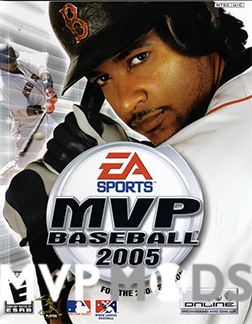About This File
Aquí les dejo el roster de la pre-temporada de MLB. Solamente tiene actualizado los roster de grandes ligas, conforme al roster de 40 que tiene cada equipo, algunos jugadores están en la misma organización pero en otro nivel debido a la limitación del roster de 25. Evidentemente, si crees que un jugador debería estar en el equipo de la MLB. Simplemente sustitúyale por alguien que crees que no debería estar allí. Los datos fueron tomados de https://www.mlb.com/, https://www.milb.com/, https://www.brooksbaseball.net/, https://www.fangraphs.com/.https://pitcherlist.com/, y https://pitcherlist.com/
NOTA: LOS PORTRAITS y AUDIOS NO ESTÁN ACTUALIZADO PERO LAS FACES ESTÁN LO MÁS CERCANAS POSIBLES A LA REALIDAD.
EL ARCHIVO MODELS.BIG ESTA DENTRO DEL ARCHIVO DATABASE.RAR
INSTALACIÓN:
* Vaya a C:\Archivos de programa(x86 o x64)\EASPORTS\MVP2005 (o como se le llame)\data\database. ELIMINAR los 19 archivos existentes .dat. Descomprima este archivo de lista en esa ubicación.
* Vaya a C:\Archivos de programa(x86 o x64)\EASPORTS\MVP2005 (o como se le llame)\data. (Respaldar el archivo models.big antes de copiar el que envío). Descomprima este archivo y copie el archivo models.big en esta ubicación.
-------------------------------------------------------------------------------------------------------------------------------------------------------------------------
Here is the MLB preseason roster. It only has the major league rosters updated, according to the roster of 40 that each team has, some players are in the same organization but at another level due to the limitation of the roster of 25. Obviously, if you think that a player should be in the MLB team. Just replace him with someone you think he shouldn't be there. Data was taken from https://www.mlb.com/, https://www.milb.com/, https://www.brooksbaseball.net/, and https://www.fangraphs.com/
NOTE: THE AUDIOS AND PORTRAITS ARE NOT UPDATED BUT THE FACES ARE AS CLOSE TO REALITY AS POSSIBLE.
THE MODELS.BIG FILE IS INSIDE THE DATABASE.RAR FILE
INSTALLATION:
* Go to \ Program Files (x86 or x64) \ EASPORTS \ MVP2005 (or whatever it is called) \ data \ database. DELETE the 19 existing .dat files. Unzip this list file to this location.
*Go to \ Program Files (x86 or x64) \ EASPORTS \ MVP2005 (or whatever it is called) \ data. (Backup the models.big file before copying the one I sent). Unzip this file and copy the models.big file into this location.