About This File
EndItAll 2 lists all the programs running on your system, and lets you decide which ones to close down. The processes necessary for basic system operation are protected from termination. From the remaining processes, you can choose which to close, which to kill (close down forcibly), and which to protect. Once you know which files you want to shut down, you can configure EndItAll for automatic action via script or batch file. This is useful for backups and defrags during off-hours. Options let you block power management and the screen saver during operation.


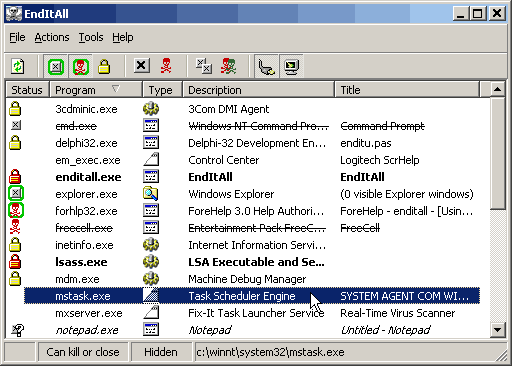

.png.fa665a1fc096d905659e67324a286a7d.png)