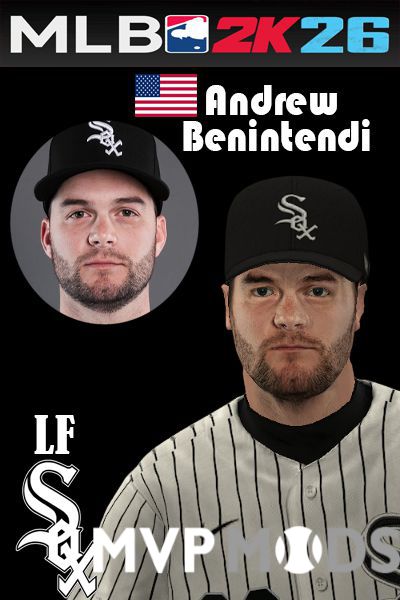About This File
----Snash13's MLB 2k10 Roster Update----
Version .1
What is done so far
--------------------
All 30 MLB Teams have correct players
Too many fixed jersey #'s to count
A few minor leaguers have been named
How To Install
--------------
For XP users:
Extract the SnashRoster.ROS save file to your /Documents and Settings/2K Sports/MLb 2k9/Saves folder
and load the roster file in the game.
For Vista and 7 Users:
Goto My Computer and click the Organize tab at the top left, Click Folder and Search Options and select the
view tab. Ensure that the button labeled Show Hidden Files and Folders under the folder Hidden Files and Folders
is selected. If it is not selected then select it.
Proceed to the Users/YourUsername/AppData/Roaming/2K Sports/MLB 2k9/Saves folder and extract the SnashRoster.ROS save
file and load it in the game.
Special Thanks
--------------
The entire crew at MVPMods.com, The best bunch of modders on the net!
If you have any questions, concerns, comments or suggestions please feel free to contact me via one of the following lines
of communication:
SnashRosters@gmail.com
or PM at
MVPMods.com (Snash13)
EAMods.com (Snash13)
Enjoy and God Bless!
What's New in Version 03/03/10 07:34 AM See changelog
Released
No changelog available for this version.