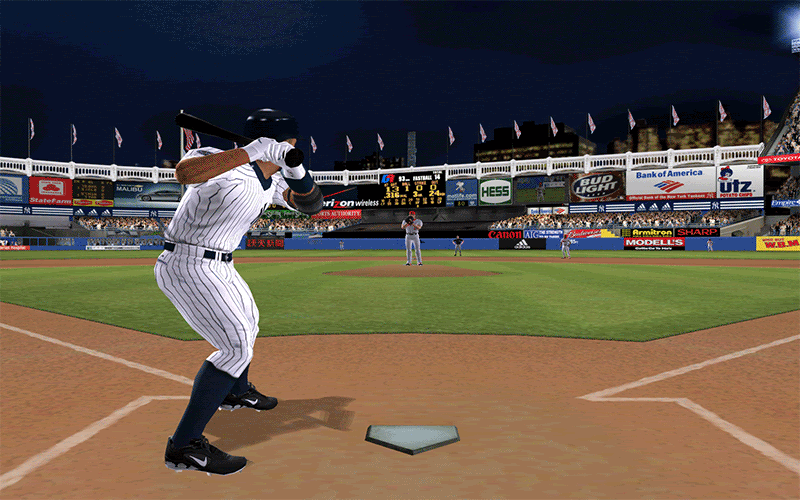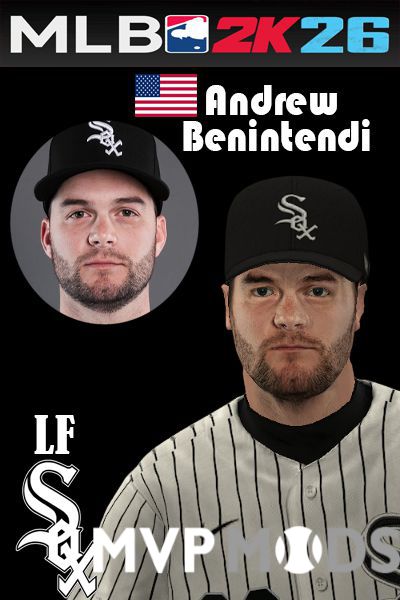About This File
HDR_Bloom_Mod_MVP_v1 August 4, 2008 ________________________________________________________________ To install: Copy d3d8.dll to MVP directory Copy enbseries.ini to MVP directory Choose from 4 different settings. Preview images for each type incliuded to turn on/off ingame hit Shift+F12 To uninstall just delete the two files form your MVP directory. compatible with MVP 04 and 05+ versions ________________________________________________________________ HUGE THANKS! Vorontsov Boris Ivanovich for ENBSeries v0.005 DX8 beta http://boris-vorontsov.narod.ru gtguy01 for this discovery ________________________________________________________________ Description- Enables Bloom effect in MVP games. Aimed at making the game more realistic and less cartoony in my opinion. I tried to optimize all the comfig and remove unused effects. Change log version 1 4 different configs A. Kccitystar- Good overall bloom, not too bright, default saturation setting. Colors truest to original. Reccomended if you want to keep colors as modders intended. B. gtguy01- similar to my rolie setting with slightly less bloom and dark gamma correction C. rolie- The setting I like at the moment. A lot of Gamma correction darkening and no overstauration. Kinda blends all the differnet colors of different mods. D. rolie2- This is kind of mixture of KC's setting and mine. Think of it as KC's version with the no saturation setting on. E. your settings please experiment and share your configs. From readme_en.txt SYSTEM REQUIREMENTS: Videocard with support of Shader Model 2.0 or better. Videocards in the list below may fit: GeForce 6100, 6150, 6200, 6600, 6800, 7300, 7600, 7800, 7900, 8500, 8600, 8800; Radeon 9500, 9550, 9600, 9700, 9800, 300, 600, 700, 800, 850, 1300, 1600, 1800, 1900, 1950, 2400, 2600, 2900, 3850, 3870. I can't guarantee that mod will work on all of them by many reasons (different drivers, hardware reduced versions and just because not tested myself). ENBSeries (current version) will not run at all or will not work properly if hardware by any reason not support minimal requirements of the mod. Videocards with lower shader versions capable to work in theory, but they are too slow, no sense. Videocards of new generation (DirectX10 compatible) in common cases works much faster in this mod, than their performance equivalents in DirectX9 games. The requirements to videomemory size are very high, depends from screen resolution and antialiasing, for example without antialiasing in a mode 1024*768 it cost 64 Mb of videomemory, and for 1280*1024 106 Mb are necessary. Operative memory and processor play an insignificant role, though all should be balanced.