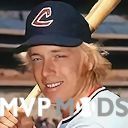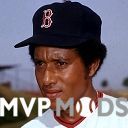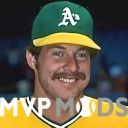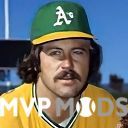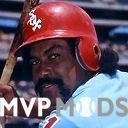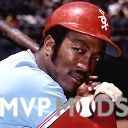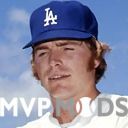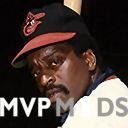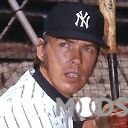About This File
Here finally is my 1974 Portraits-Part 2. Just as with Part 1, I install the individual portraits in and through my MVP Editor that you can download from here, by first, opening up the editor and go to the team and player that you want to add the portrait. Click on the portrait area where the red arrow is. If there's another portrait already click the delete button after first clicking on the portrait area. Wait until it says on the area in red, "No Portrait Found" and click on it again. Click on "New Picture" and go to where you have your portraits and click on a particular one and then click open and then click "OK" and "she's" in.
The portraits illustrated aren't ALL the portraits included just a sample. If anybody has a question, just check with me and I'll help you.
Enjoy the portraits and Have a joyous Christmas and a wonderful New Year.
Eskie01