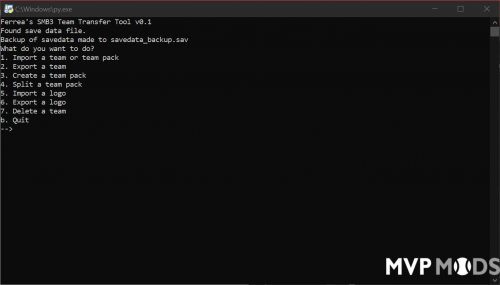About This File
Works similarly to the SMB2 Transfer Tool.
Teampack instructions
1. If you haven't already, download the current version of the Team Transfer Tool for SMB3. I recommend finding a folder to place it in by itself to keep things organised.
2. Download the team packs that you want to import and place them either inside the same folder, or inside a subfolder of the tool folder if you prefer to keep things organised.
3. Launch the tool. Hit 1 to enter import mode.
4. Use the navigation to select the team pack that you're looking for.
5. When it says Done! you're good to go!
What's New in Version 0.1.1 See changelog
Released
Fixed an issue where overwriting would not work.