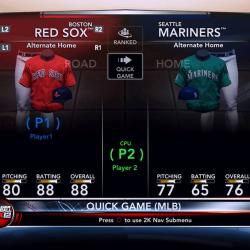About This File
improvement good quality folds for uniform of 2K12 MLB
It is a poor quality folds of 2K12 uniform and now using a tiny skill to improve it, extract the download file which is 2K11 MLB's layer, there are good quality layers but forgotten in 2K12.
steps:
1. first of all to backup your original file "global.iff" in somewhere. then extracting global.iff.rar into a folder ..
2. copy the global.iff file which is located (x:....\2K Sports\Major League Baseball 2K12\ ) to desktop.
3. using Nba2KX_ModTool (v.0.198) to run the tool and select 2012 version.
4. open the global.iff file from desktop, it will be extracted by Nba2KX_ModTool.
5. sorting the code number of file to mark no:145, ImportRes the 145.dds file from foloder. if it's OK "DDS resource import success! " message will be showed .
6. the rest of procedures are same as step 5, each code number (230 ,364 and 744) to correspond 230.dds 364.dds 744.dds. if anything is OK then exit the tool.
7. copy global.iff overwrite to your 2K Sports\Major League Baseball 2K12 .
this article is a idea from a baseball game fan muta505, the guy is member from http://www.gamebase.com.tw . I just translated it in english.
have fun
What's New in Version improve quality folds fo See changelog
Released
No changelog available for this version.