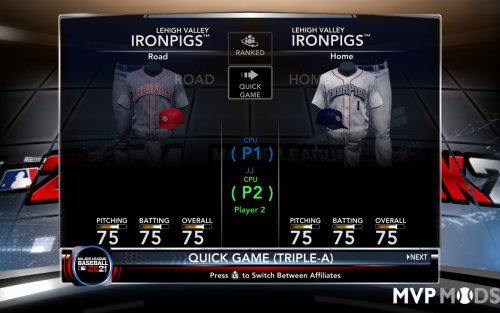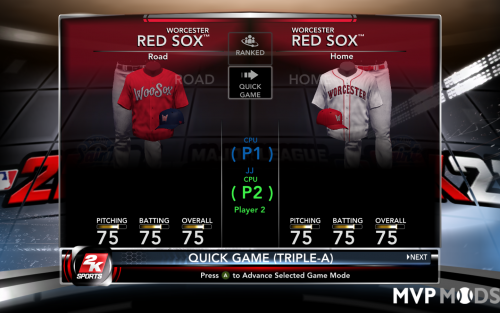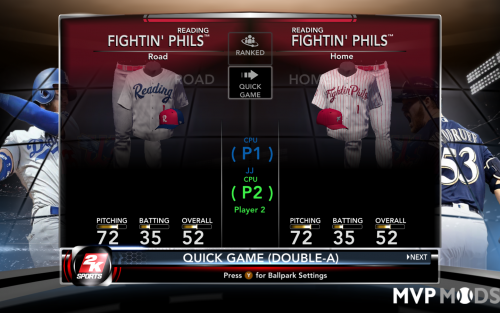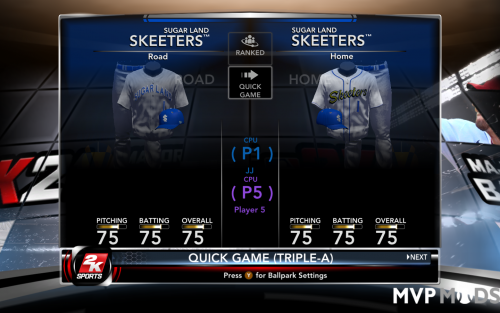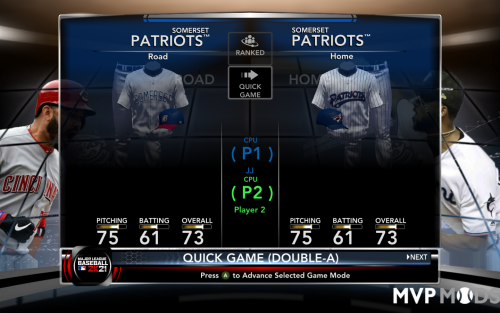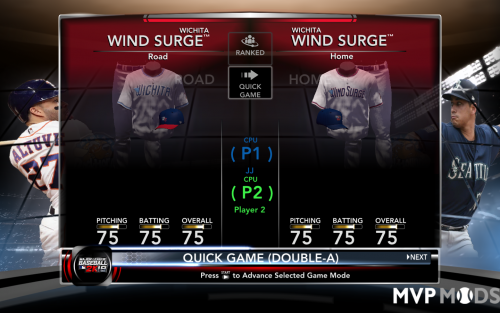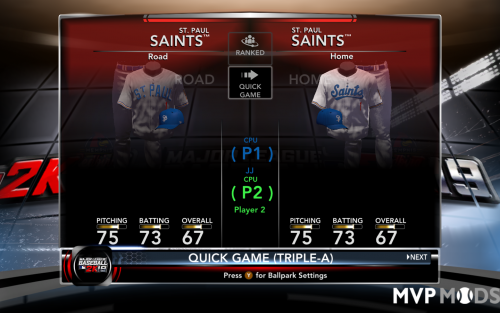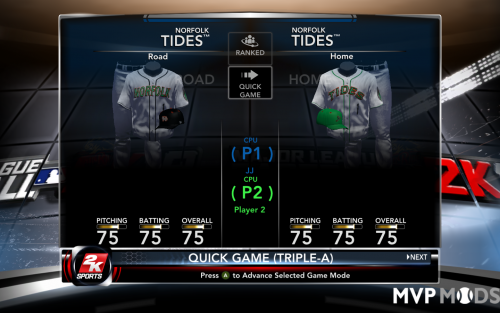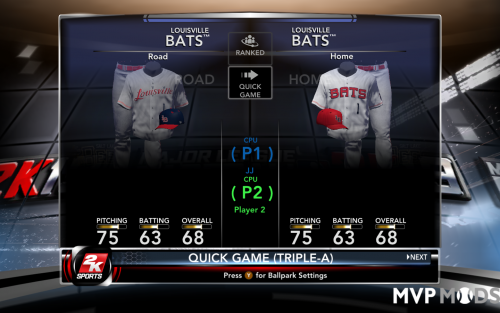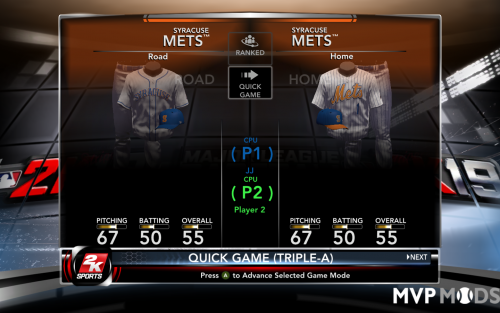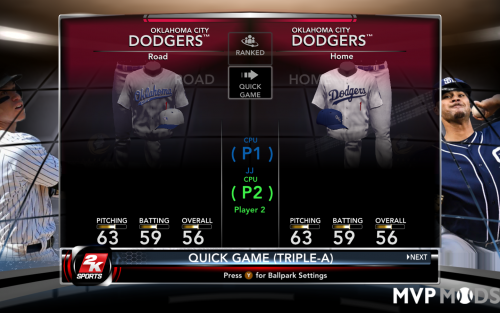jvavrik97
Member-
Posts
56 -
Joined
-
Last visited
Profile Information
-
Location
Pennsylvania
Recent Profile Visitors
2814 profile views
jvavrik97's Achievements

Rookie (3/10)
-
bctrackboi11 started following jvavrik97
-
-
Version 1.0.0
118 downloads
Lehigh Valley IronPigs 2021 Uniform Pack Hi all! This is the next installment in my attempt at creating new/updated uniforms for MiLB teams! For this uniform pack I have created uniforms for the Lehigh Valley IronPigs - the AAA affiliate for the Philadelphia Phillies. While this team has maintained mostly the same jerseys since the game came out, I am a Phillies fan myself and wanted to tweak and update these unis to present day. There are very good uniforms produced for this team a few years back in this community, but with the personal connection I've wanted to update the home unis and add the storm gray away jerseys for a little bit. To install, simply unzip the folder and drag and drop the 4 .iff files into your game directory. *Make sure to backup and save the original files these will be replacing in case you want to revert to the originals* The last step is to use the MLB2K roster editor to import the colorlist and update the uniforms colors. After that you should be good to hop in game! As always I am still learning the ropes of this process, so I would love any feedback so I can update this set as well as apply that feedback to any uniforms going forward. I would love to know if there are any issues with the colorlist, or any parts of the uniforms clipping or glitching that I did not catch! ***Credit for the base of the uniforms and caps goes entirely to Umachines and the templates he has so wonderfully provided the community!*** Hope you enjoy!! -
Version 1.0.0
136 downloads
Worcester Red Sox 2021 Uniform Pack Hi all! This is the next installment in my attempt at creating new/updated uniforms for MiLB teams! For this uniform pack I have created uniforms for the Worcester Red Sox - the new AAA affiliate for the Boston Red Sox. This team did not exist when the game was created and so the uniforms take the slots of the former Pawtucket Red Sox. This arrangement should be compatible with current and upcoming rosters that will help rearrange the minor leagues to more accurately represent their new alignment. These uniforms are a work in progress as there is nearly no available clear images of this teams new uniforms since their creation and affiliation with the Boston organization. The team also seems to have about 9 different jerseys that they mix and match for both home and away without too much of a set pattern. I have done my best to choose the most common but also most interesting uniforms for this set. As more clear resources become available I will update these uniforms to better reflect their current rosters. To install, simply unzip the folder and drag and drop the 4 .iff files into your game directory. *Make sure to backup and save the original files these will be replacing in case you want to revert to the originals* The last step is to use the MLB2K roster editor to import the colorlist and update the uniforms colors. After that you should be good to hop in game! As always I am still learning the ropes of this process, so I would love any feedback so I can update this set as well as apply that feedback to any uniforms going forward. I would love to know if there are any issues with the colorlist, or any parts of the uniforms clipping or glitching that I did not catch! ***Credit for the base of the uniforms and caps goes entirely to Umachines and the templates he has so wonderfully provided the community!*** Hope you enjoy!! -
Sorry to spam posts, I was finally able to change the background color for the angels, though this only came after a TON of altering the the specific hex# for what the preset background color for the Angels was. Does anyone know if there is a way to see what the preset colors for every team is?
-
Hi All. I was trying to follow this tutorial and wasn't having any success. I gather the linked google doc is not the exact one pena1 initially linked? As the tutorial does not match the functionality of that offset calculator. Also there is no list of team IDs or corresponding team data as he mentions in the tutorial. I have been playing around a lot with a hex editor and the roster file I am using (Specifically for learning purposes trying to change the Angels red to a neon green so it's obvious the change worked) but I cannot find the right color to change. I probably have searched 30 different iterations of the old color code and replaced them all (each occurrence individually to try and pin down the correct offset) and nothing has worked. I am aware the color code needs to be flipped and that the roster needs to have a proper checksum applied to function. Clearly I am inputting the color code and checksum correctly because I was able to change the name color on the home jerseys to that same neon green. So it really feels like I am looking in the wrong place to find the correct color to swap. Anyone have any ideas/tips to make sure I find the correct offset to change the color on? Either that or have a list of teams and which offset is the hardcoded background color?
-
Version 1.0.0
152 downloads
Reading Fightin' Phils 2021 Uniform Pack Hi all! This is the next installment in my attempt at creating new/updated uniforms for MiLB teams! For this uniform pack I have created updated uniforms for the Reading Fightin' Phils - the AA affiliate for the Philadelphia Phillies. While there are other perfectly good uniform packs for this team out there, as a Phillies fan myself I wanted to tweak and update their uniforms to match as closely to the recent tweaks the team has undergone. I have updated their road uniforms to match the most recent changes and I have chosen to use the pinstripe look for their home uniforms. The team also uses a navy blue with white under the arms for home uniforms as well. If you prefer this look, other creators have made this uniform a few years back, so I'd recommend checking out their work! These uniforms are a work in progress as there is nearly no available clear images of this teams new uniforms since joining the Astros organization. As more clear resources become available I will update these uniforms to better reflect their current rosters. To install, simply unzip the folder and drag and drop the 4 .iff files into your game directory. *Make sure to backup and save the original files these will be replacing in case you want to revert to the originals* The last step is to use the MLB2K roster editor to import the colorlist and update the uniforms colors. After that you should be good to hop in game! As always I am still learning the ropes of this process, so I would love any feedback so I can update this set as well as apply that feedback to any uniforms going forward. I would love to know if there are any issues with the colorlist, or any parts of the uniforms clipping or glitching that I did not catch! ***Credit for the base of the uniforms and caps goes entirely to Umachines and the templates he has so wonderfully provided the community!*** Hope you enjoy!! -
Version 1.3
215 downloads
Sugar Land Skeeters 2021 Uniform Pack Hi all! This is the next installment in my attempt at creating new/updated uniforms for MiLB teams! For this uniform pack I have created uniforms for the Sugar Land Skeeters - the new AAA affiliate for the Houston Astros. This team did not exist when the game was created and so the uniforms take the slots of the former Jackson Generals. This arrangement should be compatible with current and upcoming rosters that will help rearrange the minor leagues to more accurately represent their new alignment. These uniforms are a work in progress as there is nearly no available clear images of this teams new uniforms since joining the Astros organization. As more clear resources become available I will update these uniforms to better reflect their current rosters. To install, simply unzip the folder and drag and drop the 4 .iff files into your game directory. *Make sure to backup and save the original files these will be replacing in case you want to revert to the originals* The last step is to use the MLB2K roster editor to import the colorlist and update the uniforms colors. After that you should be good to hop in game! As always I am still learning the ropes of this process, so I would love any feedback so I can update this set as well as apply that feedback to any uniforms going forward. I would love to know if there are any issues with the colorlist, or any parts of the uniforms clipping or glitching that I did not catch! ***Credit for the base of the uniforms and caps goes entirely to Umachines and the templates he has so wonderfully provided the community!*** Hope you enjoy!! -
Version 1.0.0
168 downloads
Somerset Patriots 2021 Uniform Pack Hi all! This is the next installment in my attempt at creating new/updated uniforms for MiLB teams! For this uniform pack I have created uniforms for the Somerset Patriots - the new AA affiliate for the New York Yankees. This team did not exist when the game was created and so the uniforms take the slots of the former Trenton Thunder. This arrangement should be compatible with upcoming rosters that will help rearrange the minor leagues to more accurately represent their new alignment. To install, simply unzip the folder and drag and drop the 4 .iff files into your game directory. *Make sure to backup and save the original files these will be replacing in case you want to revert to the originals* The last step is to use the MLB2K roster editor to import the colorlist and update the uniforms colors. After that you should be good to hop in game! As always I am still learning the ropes of this process, so I would love any feedback so I can update this set as well as apply that feedback to any uniforms going forward. I would love to know if there are any issues with the colorlist, or any parts of the uniforms clipping or glitching that I did not catch! ***Credit for the base of the uniforms and caps goes entirely to Umachines and the templates he has so wonderfully provided the community!*** Hope you enjoy!! -
Version 1.0.0
148 downloads
Wichita Wind Surge 2021 Uniform Pack Hi all! This is the next installment in my attempt at creating new/updated uniforms for MiLB teams! For this uniform pack I have created uniforms for the Wichita Wind Surge - the new AA affiliate for the Minnesota Twins. This team did not exist when the game was created and so the uniforms take the slots of the former New Orleans Zephyrs. This arrangement should be compatible with upcoming rosters that will help rearrange the minor leagues to more accurately represent their new alignment. To install, simply unzip the folder and drag and drop the 4 .iff files into your game directory. *Make sure to backup and save the original files these will be replacing in case you want to revert to the originals* The last step is to use the MLB2K roster editor to import the colorlist and update the uniforms colors. After that you should be good to hop in game! As always I am still learning the ropes of this process, so I would love any feedback so I can update this set as well as apply that feedback to any uniforms going forward. I would love to know if there are any issues with the colorlist, or any parts of the uniforms clipping or glitching that I did not catch! ***Credit for the base of the uniforms and caps goes entirely to Umachines and the templates he has so wonderfully provided the community!*** Hope you enjoy!! -
Version 1.0.0
141 downloads
St. Paul Saints 2021 Uniform Pack Hi all! This is the next installment in my attempt at creating new/updated uniforms for MiLB teams! For this uniform pack I have created uniforms for the St Paul Saints - the new AAA affiliate for the Minnesota Twins. This team did not exist when the game was created and so the uniforms take the slots of the former Fresno Grizzlies. This arrangement should be compatible with upcoming rosters that will help rearrange the minor leagues to more accurately represent their new alignment. As always I am still learning the ropes of this process, so I would love any feedback so I can update this set as well as apply that feedback to any uniforms going forward. I would love to know if there are any issues with the colorlist, or any parts of the uniforms clipping or glitching that I did not catch! ***Credit for the base of the uniforms and caps goes entirely to Umachines and the templates he has so wonderfully provided the community!*** Hope you enjoy!! -
Version 1.0.0
138 downloads
Hartford Yard Goats 2021 Uniform Pack Hi all! This is the next installment in my attempt at creating new/updated uniforms for MiLB teams! For this uniform pack I have uniforms for the Hartford Yard Goats. This team did not exist when the game was created and so the uniforms take the slots of the former New Britain Rock Cats. This arrangement should be compatible with upcoming rosters that will help rearrange the minor leagues to more accurately represent their new alignment. As always I am still learning the ropes of this process, so I would love any feedback so I can update this set as well as apply that feedback to any uniforms going forward. I would love to know if there are any issues with the colorlist, or any parts of the uniforms clipping or glitching that I did not catch! ***Credit for the base of the uniforms and caps goes entirely to Umachines and the templates he has so wonderfully provided the community!*** Hope you enjoy!! -
Version 1.0.0
154 downloads
Norfolk Tides 2021 Uniform Pack Hi all! This is the next installment in my attempt at creating new/updated uniforms for MiLB teams! For this uniform pack I have fully updated the uniforms for the Norfolk Tides. This team changed their uniform logos and designs in 2016. As always I am still learning the ropes of this process, so I would love any feedback so I can update this set as well as apply that feedback to any uniforms going forward. I would love to know if there are any issues with the colorlist, or any parts of the uniforms clipping or glitching that I did not catch! ***Credit for the base of the uniforms and caps goes entirely to Umachines and the templates he has so wonderfully provided the community!*** Hope you enjoy!! -
Version 1.0.0
156 downloads
Louisville Bats 2021 Uniform Pack Hi all! This is the next installment in my attempt at creating new/updated uniforms for MiLB teams! For this uniform pack I have fully updated the uniforms for the Louisville Bats. This team changed their uniform logos and designs in 2016. As always I am still learning the ropes of this process, so I would love any feedback so I can update this set as well as apply that feedback to any uniforms going forward. I would love to know if there are any issues with the colorlist, or any parts of the uniforms clipping or glitching that I did not catch! ***Credit for the base of the uniforms and caps goes entirely to Umachines and the templates he has so wonderfully provided the community!*** Hope you enjoy!! -
Version 1.0.0
168 downloads
Syracuse Mets 2021 Uniform Pack Hi all! This is the next installment in my attempt at creating new/updated uniforms for MiLB teams! For this uniform pack I have fully updated the uniforms for the old Syracuse Chiefs. This team has since become the AAA affiliate for and changed their names to the Syracuse Mets. As always I am still learning the ropes of this process, so I would love any feedback so I can update this set as well as apply that feedback to any uniforms going forward. I would love to know if there are any issues with the colorlist, or any parts of the uniforms clipping or glitching that I did not catch! ***Credit for the base of the uniforms and caps goes entirely to Umachines and the templates he has so wonderfully provided the community!*** Hope you enjoy!! -
Thank you! Yes, I had once had the whole thing downloaded but when I got my new PC never got around to the complete 2K15 set. So I'll go take a look at those now and see which ones you've already covered! Thank you for the heads up! I know the Jumbo Shrimp, Aviators, and Syracuse Mets (my current project) have all changed logos, designs, or jerseys within the last few years. But it will be good to know which minor league team updates have already been covered! Thanks again!