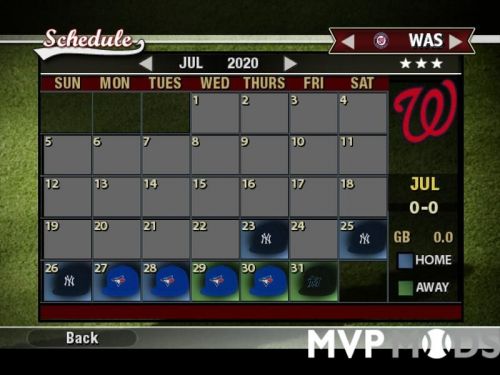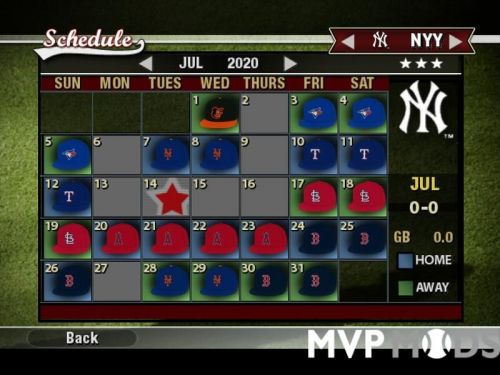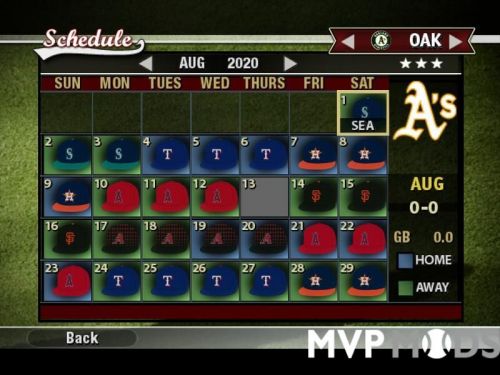About This File
2020 ORIGINAL 162 GAMES AND SHORT 60 GAMES MLB SEASON SCHEDULES BY alfre2jose
Hi guys! I got some free time and i wanted to make some updates to my MVP, so i would like to share with you my first works.
In this download you have both, the 2020 MLB original 162 games schedule and the post-pandemic 60 games schedule. Minor League Schedules are not affected.
-----------------------------------------------------------------------------------------------------------------------------------------------------
Installation Instructions
1. Copy the 2020 schedule.big of your choice to the MVP Baseball/data/database folder. Remember to back-up your original schedule.big first.
2. If you have downloaded recent rosters you should have the Houston Astros already set up in the American League. In any case, make sure that in your team.dat file the Astros' line says this:
00b87f3f1,0 Hou,1 Houston,2 Astros,3 HOU,4 0,5 0,6 22,7 0,8 1,9 0,10 0,11 0,12 1,13 0,14 0,15 0,16 0,17 0,18 0,19 0,20 1,21 0,22 0,23 0,24 0,25 0,26 0,27 0,28 2,29 2,30 0,31 2,32 2,33 2,34 1,35 0,36 0,37 1,38 0,39 0,40 0,41 2,42 1,43 2,44 2,45 1,46 1,47 2,48 2,49 1,50 2,51 1,52 2,53 1,54 0,;
Note: In the short 60 games schedule there were some game times still being in TBA which i stimated.
----------------------------------------------------------------------------------------------------------------------------------------------------------
Instructions to set the year to 2020
First, you'll need to Get the tywiggins' schedule updater/Year Chancer to move the year from 2005 to 2020. Find the tool in this download provide by Gordo:
https://www.mvpmods.com/files/file/9149-tywiggins-tools/
1. Get in to the team select screen, press ALT-TAB out of MVP.
2. Load the ScheduleUpdater.
3. Select option 1, write 2020 and press enter.
4. If you select the 2020 162 original schedule, keep in mind that the season was supposed to start in march 26, so follow the instructions to move the date back up to that day.
5. Go back to MVP and start the season as usual.
------------------------------------------------------------------------------------------------------------------------------------------------------------
Instructions to advance to the Playoffs with the 60 Games Schedule
With a short season schedule, after you play the last game, you will have to do this steps in order to advance to the playoffs or other wise the game will not let you do anything else and you will freak out.
1. First you'll have to get the Tywiggins' Short Season Advance utility in this download provide by Gordo:
https://www.mvpmods.com/files/file/9153-tywiggins-tools-vol-2/
2. After you play or sim the last MLB Game press ALT-TAB out of MVP.
3. Load the MVP2005ShortSeasonProjector.
4. The utility will ask you which league you need to update, just write 0 and press enter as you only need MLB.
5. Exit the program and go back to MVP and we're done, you'll ready to advance to Playoffs.
Have fun!!!
------------------------------------------------------------------------------------------------------------------------------------------------------------
Special thanks to DylanBradbury for his schedule generator, which i used to add a couple of random schedules with the Astros in the AL West for the next two seasons (i don't remember what happens after the third season).
And i know this is a job that he usually does but with this atypical year i was not sure that he will be abble to make it again, so i took the iniciative to write the schedules and share it with those like me who are still playing this game.
Take care and wash your hands 🙂