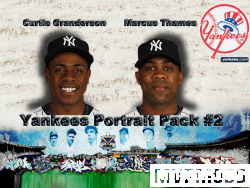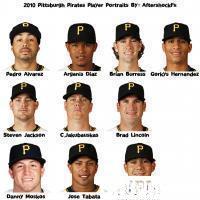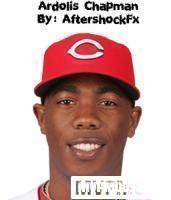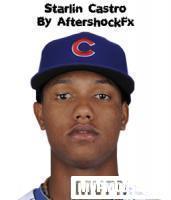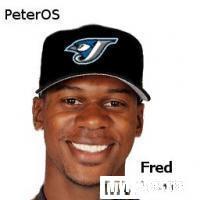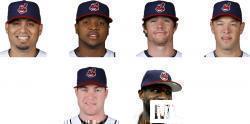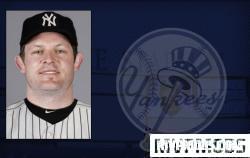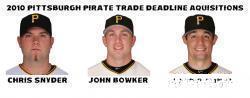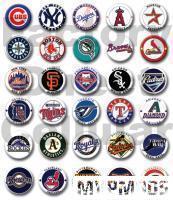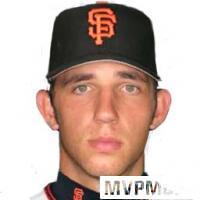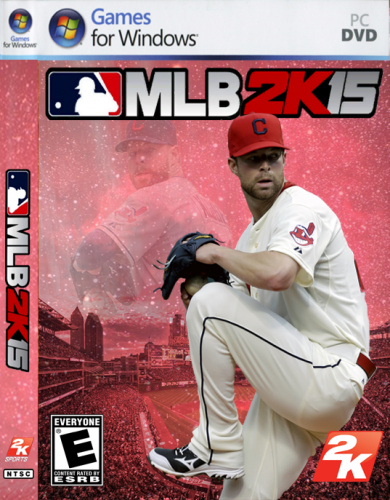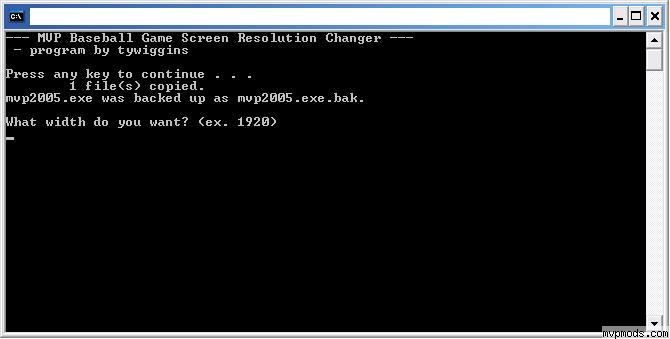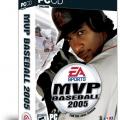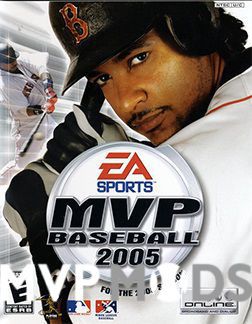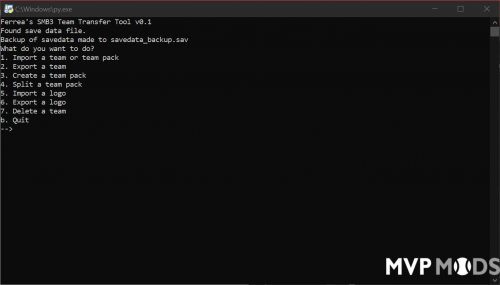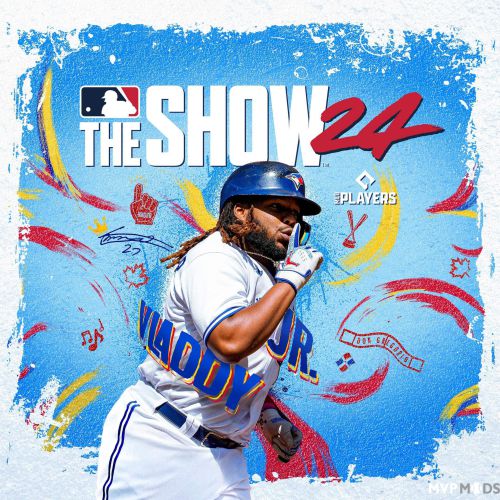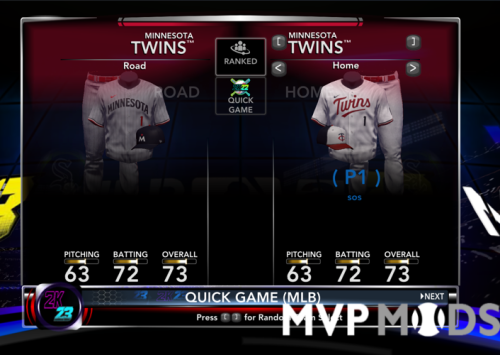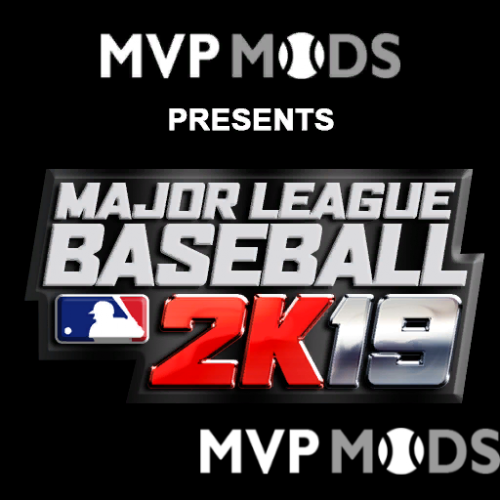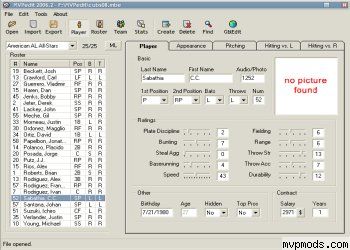Portraits
60 files
-
Kerry Wood NYY Portrait
This .rar includes the New York Yankees Portrait of Kerry Wood, it also includes the orginal portrait from 2k10.
Replace the old one with this new one in line 980 in NBA ModTool
68 downloads
(1 review)0 comments
Submitted
-
NYY Portrait Update
By DJ Will
To install the portraits you need NBA 2k10 Toolkit
378 Curtis Granderson
1062 Marcus Thames
-DJ Will
112 downloads
(0 reviews)0 comments
Submitted
-
DET Portrait Update
By DJ Will
To install the portraits you need NBA 2k10 Toolkit
1403 Johnny Damon
755 Jose Valverde
-DJ Will
116 downloads
-
2010 Pittsburgh Pirates portraits
By AftershockFx
This is my first official release of player portraits for the Pittsburgh Pirates. Before I begin credit goes out to the following mods:
- tywiggins
- trues
- tony3
- krawhitham
- jhtapp76
2010 Pittsburgh Pirates Player Portraits By: AftershockFx
This package includes new and updated portraits for the Pittsburgh Pirates & their top prospects.
- Pedro Alvarez 3B (000)
- Argenis Diaz SS (000)
- Gorkys Hernandez CF (000)
- Brad Lincoln SP (000)
- Danny Moskos CL (000)
- Jose Tabata RF (000)
- Tony Sanchez C (000)
- Chris Jakubauskas RP (054)
- Brian Burress SP (085)
- Steven Jackson RP (1211)
The numbers in parenthesis above respresent the player's Portrait ID #. You will need to download the NBA 2K10 Mod tool in order to import these images into your portraits.IFF file.
To Install:
1: Create a backup of your existing portrait.iff and portrait.cdf files from your MLB2K10 installation directory
2: Extract the contents of this ZIP file to the location of your choosing.
3: Copy your portrait.iff AND portrait.cdf files from your MLB2K10 installation directory to the same directory to extrated these files to
4: Launch the NBA 2K10 Mod Tool, click open, and browse to the copy of the portrait.iff file you just copied
5: When prompted to decompress, select "Yes"
6: Using the scroll bar in the top left pane, scroll to the portrait ID number corresponding to the player you wish to update
7: Click on "Import Res" and select updated DDS file you extracted earlier
8: Now to see the updated portrait in-game, copy the portrait.iff and portrait.cdf files from the location you copied it to before BACK to your MLB2K10 installation directory.
9: Start the game and enjoy
Note: You will not be able to complete step 8 above if the game is running. You will have to exit the game first.
Note #2: Please refer to this post which lists all assigned and unassigned Portrait ID numbers. Pick a number that shows unassigned as the forum post shows then import the .dds file you wish to that specific number.
Enjoy!
- AftershockFx
155 downloads
(1 review)0 comments
Updated
-
Ardolis Chapman Portrait
By AftershockFx
Ardolis Chapman Portrait by: AftershockFx
000_Chapman.dds
Use NBA2K10 Mod Tool to install the DDS file to an unused slot.
Refer to the following website for a list of unused portrait slots and use MLB2K10 roster editer to assign the portrait to Ardolis Chapman after you create him.
Enjoy!
AftershockFx
80 downloads
-
Starlin Castro Portrait
By AftershockFx
Starlin Castro Portrait by: AftershockFx
000_Castro.dds
Use NBA2K10 Mod Tool to install the DDS file to an unused slot.
Refer to the following website for a list of unused portrait slots and use MLB2K10 roster editer to assign the portrait to Starlin Castro after you create him.
Enjoy!
AftershockFx
99 downloads
-
Fred Lewis Portrait 2.0
By PeterOS
Update. Version 2.0
Corrected size of logo.
Install using Nba2k10 Mod Tool.
Copy portrait.iff and portraid.cdf to Nba2k10 Mod folder, then open and import. Copy both files back to your MLB 2K10 directory.
-PeterOS
109 downloads
(1 review)0 comments
Updated
-
Randy Winn Portrait
Here is the portrait for Randy Winn with The Cardinals
Replace it using NBA Toolkit
673 Randy Winn
53 downloads
(0 reviews)0 comments
Submitted
-
Alex Gonzalez in a Braves Hat
By Barnes
This will put Alex Gonzalez in a Braves hat to coinside with the recent trade.
Install with NBA2K10 Mod tool number 1394 in the Portrait.iff
65 downloads
(0 reviews)0 comments
Submitted
-
Cliff Lee w Rangers Hat
By pena1
I've been on the lookout for a quality Cliff Lee headshot in a rangers hat with no luck. So i made one out of the original. I plan on uploading a new one if a decent pic is found. Until then, this works out.
To install you will need the NBA 2k10 MOD TOOL.
Run this program then,
1. Open the Portraits.IFF file from your MLB 2K10 Folder
2. scroll down to 1146*
3. IMPORT RES with the 1146.NEW.dds
* This is where Lee's portrait is for the standard roster, if you have edited your port ID's with ty's editor, then install accordingly.
Enjoy!
peña1
76 downloads
(0 reviews)0 comments
Updated
-
Portraits of People Who Have Yet to Take Their Talents Somewhere Other than Cleveland
By Misopogon
I would respond to that "at least we're not Detroit" but who am I kidding, we just got swept in a double-header by the Offensive Logoists. Plus, it's hard to be too down on those people right now after a certain member of the Millenial generation decided to seek better employment opportunities in a more up-and-coming city (because, this never happens, right?)
This package includes a few Indians I added before launching my forthcoming Roster & Portrait update (and accompanying barrage of bile from people who don't read before they download, and then get mad at me because they can't start a franchise with them).
Included:
Jayson Nix: 1010
Hector Ambriz (270)
Carlos Santana (275)
Jason Donald (280)
Frank Herrmann (284)
The number after Nix is his Portrait ID #. Those in parenthesis need to be added in a Roster Editor -- the numbers are just recommendations to keep with the aforementioned Roster and Portrait Update. You will need to download the NBA 2K10 Mod tool in order to import these images into your portraits.IFF file, and for all but Nix, you'll also need TyWiggin' Roster Editor to change these players' portrait ID locations (or just wait for my full roster file).
To Install (I totally yanked this part from earlier posts):
1: Create a backup of your existing portrait.iff and portrait.cdf files from your MLB2K10 installation directory
2: Extract the contents of this ZIP file to the location of your choosing.
3: Copy your portrait.iff AND portrait.cdf files from your MLB2K10 installation directory to the same directory to extrated these files to
4: Launch the NBA 2K10 Mod Tool, click open, and browse to the copy of the portrait.iff file you just copied
5: When prompted to decompress, select "Yes"
6: Using the scroll bar in the top left pane, scroll to the portrait ID number corresponding to the player you wish to update
7: Click on "Import Res" and select updated DDS file you extracted earlier
8: Now to see the updated portrait in-game, copy the portrait.iff and portrait.cdf files from the location you copied it to before BACK to your MLB2K10 installation directory.
9: Start the game and enjoy
Note: You will not be able to complete step 8 above if the game is running. You will have to exit the game first.
Note #2: Please refer to this post which lists all assigned and unassigned Portrait ID numbers. Pick a number that shows unassigned as the forum post shows then import the .dds file you wish to that specific number.
Note #3: G-d hates Cleveland.
106 downloads
-
Austin Kearns
Here is a portrait replacement for Austin Kearns with the Yankees :clapping:
67 downloads
(0 reviews)0 comments
Submitted
-
2010 Pittsburgh Pirate Trade Deadline Aquisitions
By AftershockFx
2010 Pittsburgh Pirates Trade Deadline Player Portraits By: AftershockFx
This package includes new and updated portraits for the Pittsburgh Pirates & their top prospects.
- Chris Snyder (182)
- Joe Martinez (277)
- John Bowker (1051)
- James McDonald (Will be included as soon as I can find a decent pic of him with a Pirates cap)
The numbers in parenthesis above represent the player's Portrait ID #. You will need to download the NBA 2K10 Mod tool in order to import these images into your portraits.IFF file.
To Install:
1: Create a backup of your existing portrait.iff and portrait.cdf files from your MLB2K10 installation directory
2: Extract the contents of this ZIP file to the location of your choosing.
3: Copy your portrait.iff AND portrait.cdf files from your MLB2K10 installation directory to the same directory to extrated these files to
4: Launch the NBA 2K10 Mod Tool, click open, and browse to the copy of the portrait.iff file you just copied
5: When prompted to decompress, select "Yes"
6: Using the scroll bar in the top left pane, scroll to the portrait ID number corresponding to the player you wish to update
7: Click on "Import Res" and select updated DDS file you extracted earlier
8: Now to see the updated portrait in-game, copy the portrait.iff and portrait.cdf files from the location you copied it to before BACK to your MLB2K10 installation directory.
9: Start the game and enjoy
Note: You will not be able to complete step 8 above if the game is running. You will have to exit the game first.
Note #2: Please refer to this post which lists all assigned and unassigned Portrait ID numbers. Pick a number that shows unassigned as the forum post shows then import the .dds file you wish to that specific number.
Special thanks to the following for your mods, tools, discoveries, and inspiration:
- tywiggins
- trues
- tony3
- krawhitham
- jhtapp76
Enjoy!
- AftershockFx
60 downloads
-
Lance Berkman Portrait
Here is portrait file for 1461 Lance Berkman with the New York Yankees :clapping:
87 downloads
-
Trade Deadline Portait Update
By AftershockFx
2010 Trade Deadline Pack By: AftershockFx
This package includes updated portraits for the following players.
Jim Edmonds (000)
Justin Smoak (000)
Wilson Ramos (000)
Jose Guillen (455)
Will Oman (493)
Wilkin Ramirez (591)
Mark Melancon (688)
Blake DeWitt (866)
Octavio Dotel (955)
Javier Lopez (1077)
Ramon Ramirez (1155)
Jarrod Saltalamacchia (1246)
Jesse Chavez (1280)
Jeff Larish (1298)
Rick VandenHurk (1344)
Chris Dickerson (1578)
The numbers in parenthesis above respresent the player's Portrait ID #. You will need to download the NBA 2K10 Mod tool in order to import these images into your portraits.IFF file.
To Install:
1: Create a backup of your existing portrait.iff and portrait.cdf files from your MLB2K10 installation directory
2: Extract the contents of this ZIP file to the location of your choosing.
3: Copy your portrait.iff AND portrait.cdf files from your MLB2K10 installation directory to the same directory to extrated these files to
4: Launch the NBA 2K10 Mod Tool, click open, and browse to the copy of the portrait.iff file you just copied
5: When prompted to decompress, select "Yes"
6: Using the scroll bar in the top left pane, scroll to the portrait ID number corresponding to the player you wish to update
7: Click on "Import Res" and select updated DDS file you extracted earlier
8: Now to see the updated portrait in-game, copy the portrait.iff and portrait.cdf files from the location you copied it to before BACK to your MLB2K10 installation directory.
9: Start the game and enjoy
Note: You will not be able to complete step 8 above if the game is running. You will have to exit the game first.
Note #2: Please refer to this post which lists all assigned and unassigned Portrait ID numbers. Pick a number that shows unassigned as the forum post shows then import the .dds file you wish to that specific number.
Special thanks to the following for your mods, tools, discoveries, and inspiration:
- tywiggins
- trues
- tony3
- krawhitham
- jhtapp76
Enjoy!
- AftershockFx
133 downloads
-
Atlanta Braves Portraits - High Quality
By tywiggins
Krawhitham made these portraits.
There are portraits for 57 players in the Braves organization in this file. There are 2x portraits (512x512) and 1x portraits (256x256) for each player.
One thing of note. This includes Jason Heyward's portrait. If you're using 2k's official roster that includes Jason Heyward, installing this will give Jason Heyward his portrait. There is no need to change portrait numbers.
You can easily install this with Total Installer Thingy for MLB2K10
To get similar portraits for the other teams, go to MLBmods
208 downloads
(1 review)0 comments
Updated
-
(1 review)
0 comments
Submitted
-
(1 review)
0 comments
Submitted
-
(1 review)
0 comments
Submitted
-
(1 review)
0 comments
Updated
-
(1 review)
0 comments
Submitted
-
Madison Bumgarner
By Absolutelee
Portrait for Giants Madison Bumgarner
Use NBA2K10 Mod Tool to install
Use Tywiggins Roster Editor to assign a portrait number
91 downloads
(0 reviews)0 comments
Submitted
-
Top Downloads
Week
Month
Year
All Time
-
-
Download Statistics