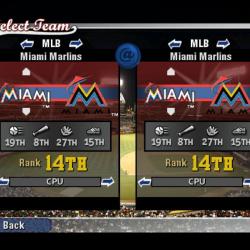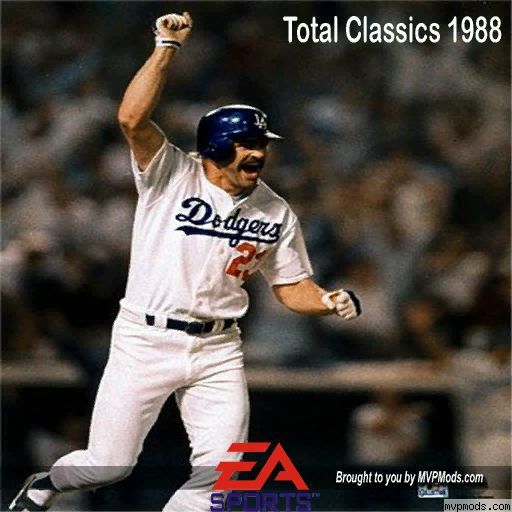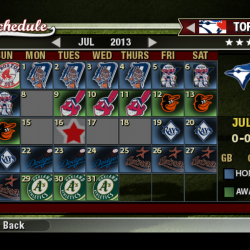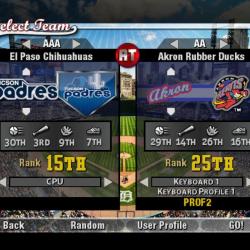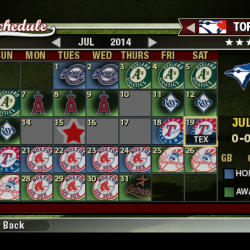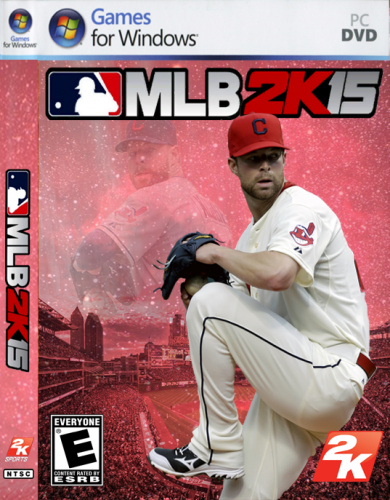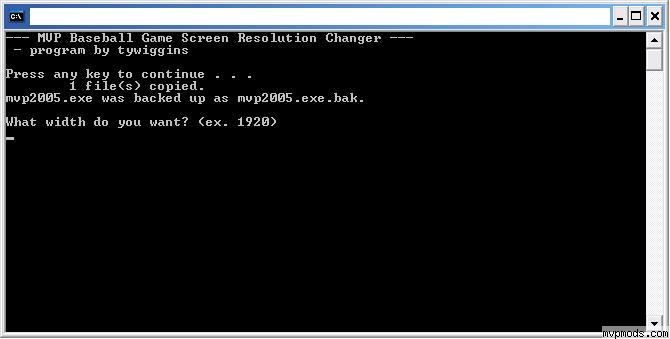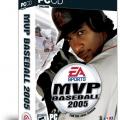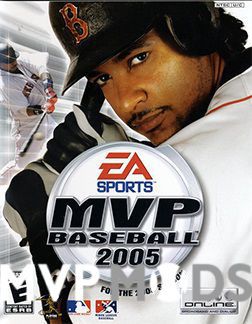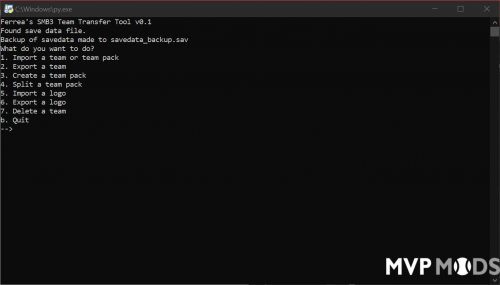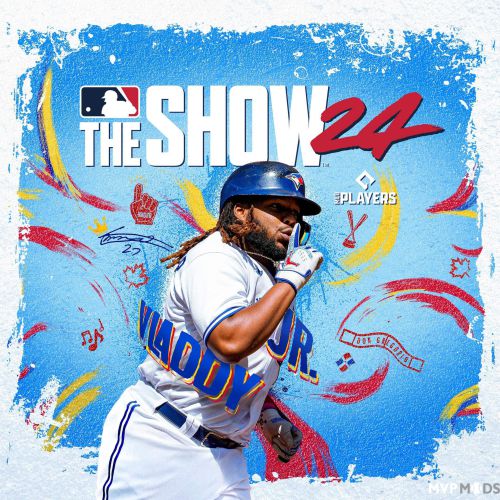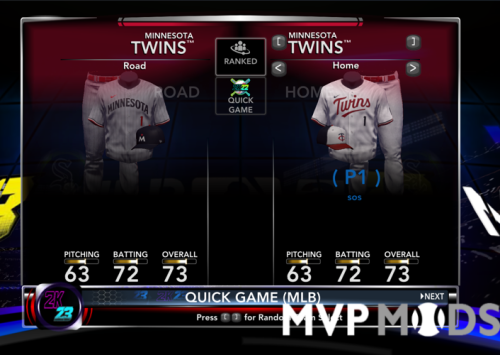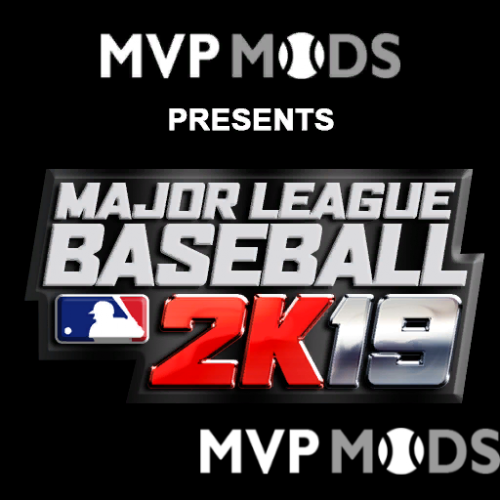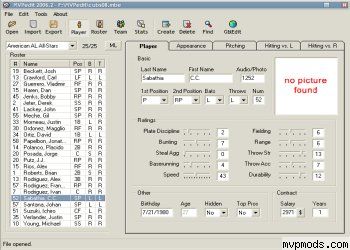Miscellaneous
306 files
-
'08 Trenton Thunder Logo
By MilkmanAnt
Here is the new logo for the Yankees AA affiliate, Trenton Thunder. This is an update for the '08 season. File already compressed. To Install.. Import with EaGraph. That simple. ENJOY!
592 downloads
(0 reviews)0 comments
Updated
-
'11 MLB W-L Update
By MilkmanAnt
Updates all 30 Major League teams' W-L records.
To install,
Place tstat.dat file into your "data/database" folder and that's it.
511 downloads
(4 reviews)0 comments
Submitted
-
'12 Miami Marlins Logo & Audio
By MilkmanAnt
Updated logos and audio for the Miami Marlins.
Use bigGUI/EAGraph to import the 27.dat file into your data/audio/cd/spch_pbp/tnamedat.big file.
Use bigGui/EAGraph to import the l026.fsh file into your data/frontend/logos.big file.
v1.1
-Team audio should work as normally as any other team.
v1.2
-Fixed logo issue causing crash.
1354 downloads
(4 reviews)0 comments
Updated
-
(1 review)
0 comments
Updated
-
1927 yankees sky
By 1927yankee
this gives you 4 skies to choose from to replace the default ea vesion.view readme for download instructions.the screenshot shows one of for skies.
232 downloads
(0 reviews)0 comments
Updated
-
(0 reviews)
0 comments
Updated
-
1988 Logos
By tebjr
Here's a set of 1988 era logos for Tywiggins' Box Score Extractor. I thought I'd put these together as an add-on for the 1988 mod. Just extract the images folder to your main Box Score Extractor folder. Be sure to backup your existing images folder to save those logos.
323 downloads
(1 review)0 comments
Updated
-
2005 Hidden Rookie I.D. Spreadsheet
By D.M.Z.
Version 1.2
MVP Baseball 2005 Hidden Rookie Audio I.D.s Spreadsheet Version 1.2
This Excel Spreadsheet contains nearly all of the hidden rookie audio ids, (#s 2666-3228) for MVP Baseball 2005.
Team affiliation has been added for nearly all of the players. Sheet one contains players listed by number and the second sheet (bottom tab) listed by team affiliation.
Installation: Simply extract this file into my documents and open with excel spreadsheet.
Special thanks to Hory, bodiball, Wolfy6finger, Tony3 and TribeTime26 for contributing to the project.
764 downloads
(0 reviews)0 comments
Updated
-
(0 reviews)
0 comments
Updated
-
2008 MLB Icons
By Barnes
I created these "Team Color" Icons for Trues 2008 Bar Overlays. I hand crafted all of the MLB Team Icons with bright Team colors. Sorry, No Minor league Icons where done. All Logos are the Original MVP05 logos, only the Icons were changed. Put the Logos.big in your Frontend folder, dont forget to backup your Original Logos.big Enjoy,
1664 downloads
(0 reviews)0 comments
Updated
-
(0 reviews)
0 comments
Updated
-
2009 Playoffs for MVP08
By Toleton
While 2009 postseason playoffs games still ongoing to the World Series, I have achieved to make a dynasty .sav file representing the contenders and their rosters based on KG 3.1 and updated as much as possible to this moment. I used Tywiggins tools for this work so most of the credits goes to him. Just pick the .sav file in the package, copy it to My Documents\EAmods'MVP08\, then by uploading the game,load the .sav as a dynasty. This dynasty already in the playoffs stage have control of the Minessota Twins which was my choice, but you can take control of any other team contending in the playoffs at will by using Tywiggins tools MVP2005TeamChanger.exe program or MVP2005 Editor (not MVPedit 2006) in his Team Changer option. So play ball and have fun!!!
182 downloads
(0 reviews)0 comments
Submitted
-
2010 Major League Schedule
This is the 2010 Major League Schedule only. It does not contain any minor league schedules.
I'd recommend you use tywiggins' Year Changer to change the Year in your game.
Instructions on how to install the 2010 MLB Schedule:
(Remember to backup your old schedule.big first.)
Instructions on how to install the 2010 MLB Schedule:
1. Backup your original schedule.big file in Program Files/MVP Baseball 2005/data/database folder.
2. Copy the schedule.big file you just downloaded to your Program Files/MVP Baseball 2005/data/database folder.
3. Confirm replace.
4. The 2010 MLB Schedule should be loaded into MVP.
Enjoy!
-Dylan
Thank-you to TyWiggins for realizing a stupid mistake I made with the first version.
1719 downloads
(3 reviews)0 comments
Updated
-
2011 Major League Schedule
This download updates the 2011 Major League Schedule. It does not affect minor league schedules.
Installation Instructions
For most users:
1. Backup your original schedule.big file in Program Files/MVP Baseball 2005/data/database folder.
2. Copy the schedule.big file you just downloaded to your Program Files/MVP Baseball 2005/data/database folder.
3. Confirm replace.
4. The 2011 MLB Schedule should be loaded into MVP.
***************************************************************************************
For advanced users:
1. In bigGUI, open up the schedule.big file. It's usually in the C:\Program Files (x86)\EA Sports\MVP Baseball 2005\data\database path.
2. Click Edit > Import.
3. Locate the mlb162_1.dat file you just downloaded and double-click it. Confirm replace of the old file.
4. It needs to be compressed. Highlight mlb162_1.dat, and click Edit > Compress.
5. Now, still in bigGUI, click File > Rebuild.
6. The 2011 MLB Schedule should be loaded into MVP.
Unlike last year, there are numerous games with times yet to be decided. (Last year, all games were decided well before I uploaded the schedule.)
I therefore had to guess game times for these games. I'll update the schedule at the end of the year, when they've been finalized.
The games where I had to estimate the game times:
5/1/2011, Mariners @ Red Sox
6/12/2011, Cubs @ Phillies
6/19/2011, Yankees @ Cubs
6/26/2011, Mets @ Rangers
7/16/2011, Angels @ Athletics
7/24/2011, Padres @ Phillies
8/7/2011, Yankees @ Red Sox
8/14/2011, Rays @ Yankees
8/21/2011, Cardinals @ Cubs
8/28/2011, Angels @ Rangers
9/7/2011, Orioles @ Yankees
9/17/2011, Rangers @ Mariners
9/17/2011, Astros @ Cubs
9/17/2011, Pirates @ Dodgers
9/18/2011, Cardinals @ Phillies
9/24/2011, Red Sox @ Yankees
9/28/2011, Rangers @ Angels
Also, for users wishing to change the year to 2011, you can!
Download tywiggins' Assorted Tools at MLBMods here. One of the assorted tools is the "Year Changer" tool. Follow the directions included with it to change the year.
Enjoy!
-Dylan
1332 downloads
(1 review)0 comments
Submitted
-
2012 Blue Jays Logos update
By Toleton
Don't know if anybody made this update recently, didn't search in MVPMODS database. Anyway here I share my version and if you like enjoy it.
For installation the EAgraph program is needed:
- Do not forget to backup first your existing logos.big file just in case
- Unpack the l013.fsh file in a known folder with WinRar
- Go to EA SPORTS/MVP baseball 2005/data/frontend/ to find the file logos.big and open it with EAgraph
- At the upper menu click on "Import Wizard", then mark the option "Add files to an external TAR archive"
- In the next window confirm "Add" and look for the l013.fsh file by searching the folder where it was previously unpacked.
- Mark it and click on next. The file will be automatically incorporated to the logos.big file, click finish and voila!!!
Best regards for all.
464 downloads
(2 reviews)0 comments
Submitted
-
2012 LOC Files Ver 1.0
By grmrpr1313
Thjs is my first .LOC file for the year it changes the Florida Marlins to the Miami Marlins.
It also changes their home park to Marlins Ballpark.
439 downloads
(2 reviews)0 comments
Submitted
-
2012 Major League Schedule
Installation Instructions
1. Backup your original schedule.big file in Program Files/MVP Baseball 2005/data/database folder.
2. Copy the schedule.big file you just downloaded to your Program Files/MVP Baseball 2005/data/database folder.
3. Confirm replace.
4. The 2012 MLB Schedule should be loaded into MVP.
---------------------------------------------------------------------------------------------------------------
Additional Instructions
To change the year to 2012, rather than the default 2005, download tywiggins' Schedule Updater/Year Changer here: http://www.mlbmods.com/index.php/downloads/mvp-2005/mvp-tools/schedule-updater.
1. When you get to the team select screen, ALT-TAB out of MVP.
2. Load Schedule Updater.
3. Select option 1 and change the year to 2012, and choose if you want players' ages to change.
4. Select option 3, and choose "4" to set the schedule to start on March 28.
5. ALT-TAB back into MVP and continue as usual.
-------------------------------------------------------------------------------------------------------------------
Like last year, there are instances of game times still being "TBA." I just estimated, hope that's OK.
Take care,
Dylan
1815 downloads
(5 reviews)0 comments
Submitted
-
2013 LOC Files V1.0
By grmrpr1313
This is my 2013 LOC Files update for MVP 2005.
It is compatiblie with the MVP12 Mod as well.
ENJOY
146 downloads
(1 review)0 comments
Submitted
-
2013 Logos Buffalo (AAA) and Dunedin (A)
By Nacho1811
Here I share the new logos of the Toronto branch of the AAA Buffalo and Toronto and Dunedin with his new logo.
Install them with TIT Installer
regards
41 downloads
(0 reviews)0 comments
Submitted
-
2013 Logos Daytona Cubs (A) Eire Seawolves (AA)
By Nacho1811
Sharing new team logos 2013 Daytona Cubs (A) and Erie Seawolves (AA) branches of the Chicago Cubs and Detroit Tigers respectively
L071 = Erie Seawolves
L111 = Daytona Cubs
Install with TIT Instaler
regards
41 downloads
(0 reviews)0 comments
Submitted
-
2013 Major League Schedule
Installation Instructions
1. Backup your original schedule.big file in Program Files/MVP Baseball 2005/data/database folder.
2. In your team.dat file, insure Houston Astros' line reads as follows:
00b87f3f1,0 Hou,1 Houston,2 Astros,3 HOU,4 0,5 0,6 22,7 0,8 1,9 0,10 0,11 0,12 1,13 0,14 0,15 0,16 0,17 0,18 0,19 0,20 1,21 0,22 0,23 0,24 0,25 0,26 0,27 0,28 2,29 2,30 0,31 2,32 2,33 2,34 1,35 0,36 0,37 1,38 0,39 0,40 0,41 2,42 1,43 2,44 2,45 1,46 1,47 2,48 2,49 1,50 2,51 1,52 2,53 1,54 0,;
(Just follow the directions here: http://www.mvpmods.com/index.php?showtopic=54548&#entry637425)
3. Copy the schedule.big file you just downloaded to your Program Files/MVP Baseball 2005/data/database folder.
4. Confirm replace.
5. The 2013 MLB Schedule should be loaded into MVP.
---------------------------------------------------------------------------------------------------------------
Additional Instructions
If you have tywiggins' Schedule Updater/Year Changer, you can change the year to 2013, rather than the default 2005.
1. When you get to the team select screen, ALT-TAB out of MVP.
2. Load Schedule Updater.
3. Select option 1 and change the year to 2013, and choose if you want players' ages to change.
4. Select option 3, and choose "1" to set the schedule to start on March 31.
5. ALT-TAB back into MVP and continue as usual.
-------------------------------------------------------------------------------------------------------------------
Like last year, there are instances of game times still being "TBA." I just estimated, hope that's OK.
Take care,
Dylan
759 downloads
(9 reviews)0 comments
Updated
-
2013 RailRiders/Fightin' Phils Logos
By kjuggs
Attached are the updated logos for the Yankees' and Phillies minor league teams (SWB Railriders/Rwading Fightin' Phils). Simply install via TiT. Enjoy!
152 downloads
(2 reviews)0 comments
Submitted
-
2014 Grmrprs Loc Files
By grmrpr1313
Hello all here are my yearly LOC Files for the two new teams in the Minors this year the El Paso Chihuahuas which replace the Tucson Padres & the Akron Rubber Ducks which replace the Akron Aeros.
175 downloads
(1 review)0 comments
Submitted
-
2014 Grmrprs New Logo & Cap Picture Files
By grmrpr1313
Here are all the new team logos for the upcoming 2014 baseball season.
I hope these will be helpful to the logo editors modders on site.
Your MVPMODDER Grmrpr
89 downloads
(2 reviews)0 comments
Submitted
-
2014 Major League Schedule
Installation Instructions
1. Backup your original schedule.big file in Program Files/MVP Baseball 2005/data/database folder.
2. In your team.dat file, insure Houston Astros' line reads as follows:
00b87f3f1,0 Hou,1 Houston,2 Astros,3 HOU,4 0,5 0,6 22,7 0,8 1,9 0,10 0,11 0,12 1,13 0,14 0,15 0,16 0,17 0,18 0,19 0,20 1,21 0,22 0,23 0,24 0,25 0,26 0,27 0,28 2,29 2,30 0,31 2,32 2,33 2,34 1,35 0,36 0,37 1,38 0,39 0,40 0,41 2,42 1,43 2,44 2,45 1,46 1,47 2,48 2,49 1,50 2,51 1,52 2,53 1,54 0,;
(Just follow the directions here: http://www.mvpmods.com/index.php?showtopic=54548&#entry637425)
3. Copy the schedule.big file you just downloaded to your Program Files/MVP Baseball 2005/data/database folder.
4. Confirm replace.
5. The 2014 MLB Schedule should be loaded into MVP.
---------------------------------------------------------------------------------------------------------------
Additional Instructions
If you have tywiggins' Schedule Updater/Year Changer, you can change the year to 2014, rather than the default 2005.
1. When you get to the team select screen, ALT-TAB out of MVP.
2. Load Schedule Updater.
3. Select option 1 and change the year to 2014, and choose if you want players' ages to change.
4. The 2014 season starts on March 22. Select option 3, and choose "1" to set the schedule to temporarily move the schedule to March 31.
5. Select option 3, and choose "9" to set the schedule to start on March 22.
6. ALT-TAB back into MVP and continue as usual.
-------------------------------------------------------------------------------------------------------------------
Like last year, there are instances of game times still being "TBA." I just estimated, hope that's OK.
Take care,
Dylan
634 downloads
(8 reviews)0 comments
Updated
-
Top Downloads
Week
Month
Year
All Time
-
-
Download Statistics