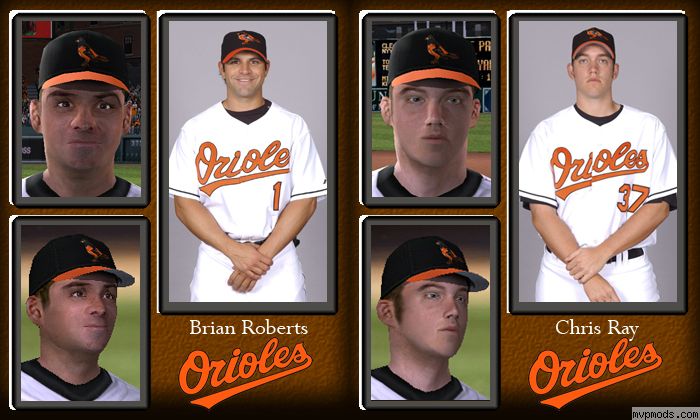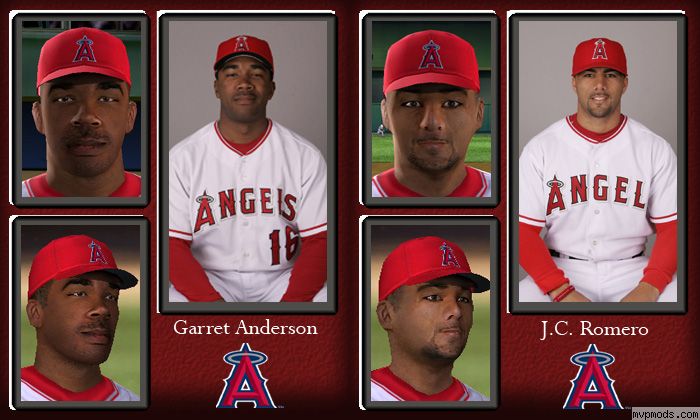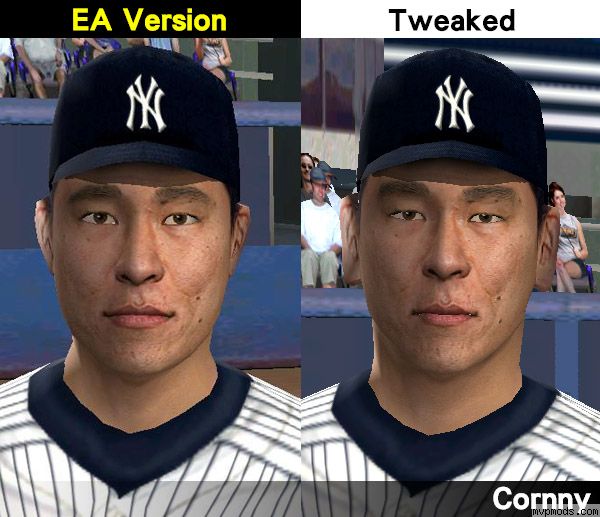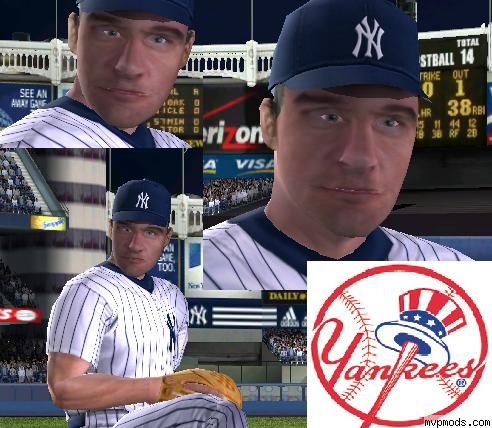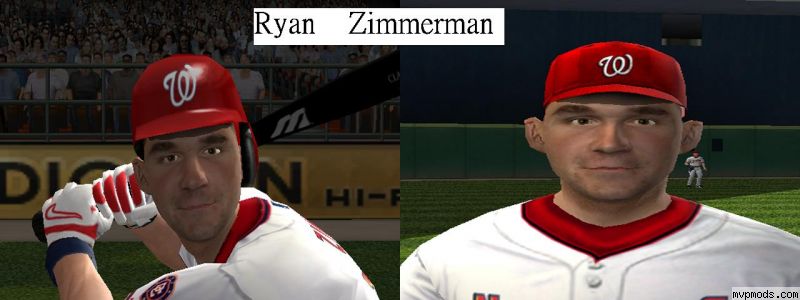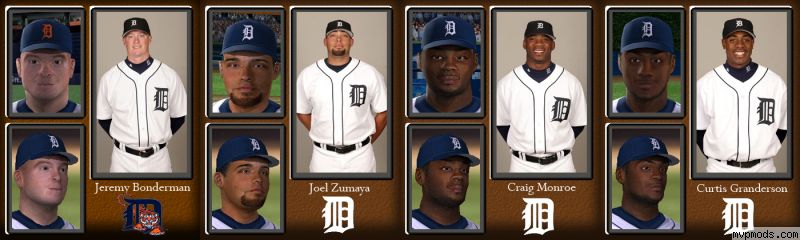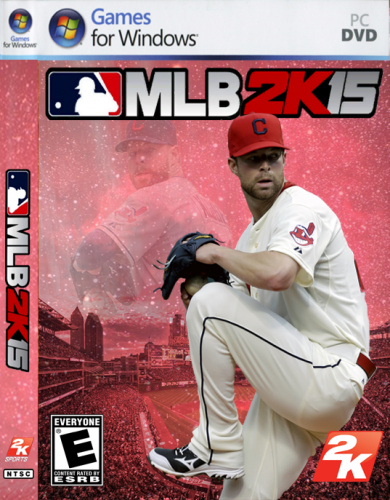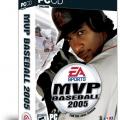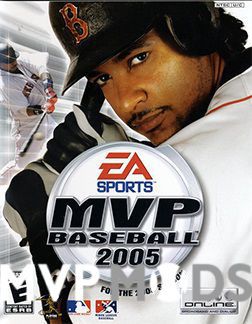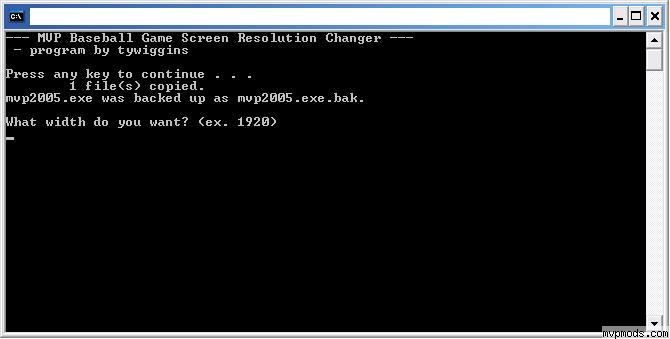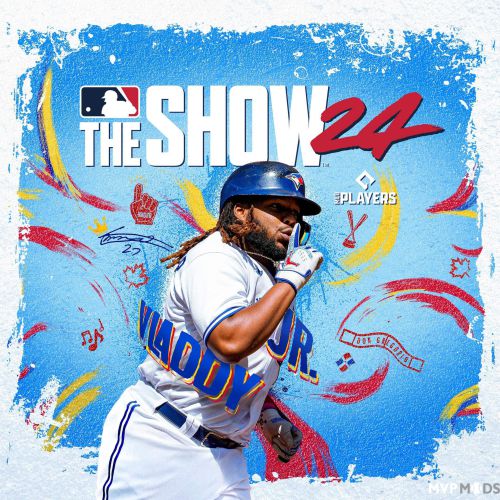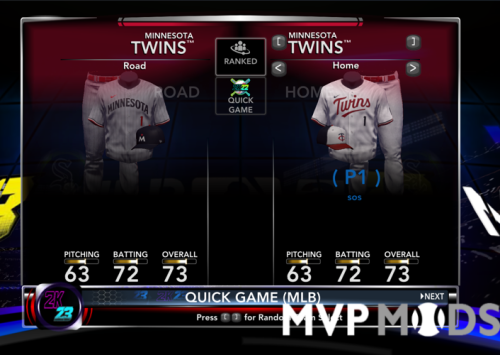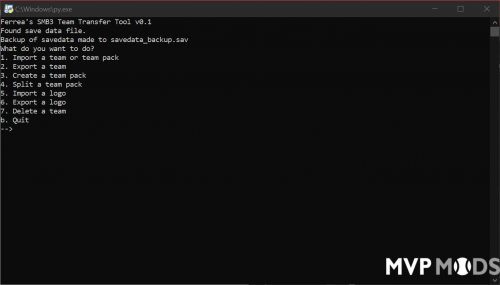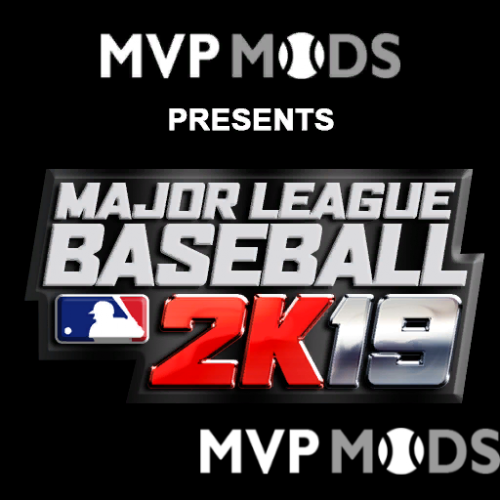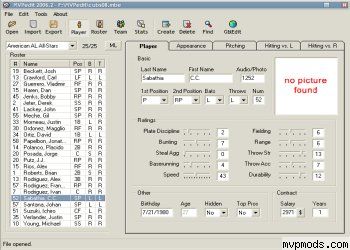Faces
1716 files
-
Kevin Thompson Cyberface
By 63impala
Here is a cyberface for Kevin Thompson. The 3 files are already compressed so use eagraph editor to install.
225 downloads
(0 reviews)0 comments
Updated
-
Brian Roberts and Chris Ray cyberfaces by khinske
By The_Jerk
If your are unsure how to install, use the readme, its pretty straight forward. Enjoy!
323 downloads
(0 reviews)0 comments
Updated
-
Kyle Farnsworth, Mike Mussina & Kelly Stinnett update by khinske
By The_Jerk
If your are unsure how to install, use the readme, its pretty straight forward. Enjoy!
677 downloads
(0 reviews)0 comments
Updated
-
Curt Schilling, Mark Loretta & David Ortiz update by The Jerk
By The_Jerk
If your are unsure how to install, use the readme, its pretty straight forward. Just make sure to change Loretta's 04 Face to "no." Enjoy!
382 downloads
(0 reviews)0 comments
Updated
-
Garret Anderson & J.C. Romero update by khinske
By The_Jerk
If your are unsure how to install, use the readme, its pretty straight forward. Enjoy!
242 downloads
(0 reviews)0 comments
Updated
-
Remodeled Hideki Matsui cyberface by cornny
By cornny
I tweaked the EA version Hideki Matsui, only remodeled. The texture is from Kraw's Ultimate 2X face set, a must have update for everyone. To install: Import them into models.big with EAgraph.(compressed already) Enjoy!
997 downloads
(0 reviews)0 comments
Updated
-
Mike Myers
By 63impala
Mike Myers cyberface. 3 files are already compressed just use Eagraph editor to install. Use MVPedit to assign the number to the player or rename it to one you want.
129 downloads
(0 reviews)0 comments
Updated
-
Andy Phillips Cyberface
By 63impala
Cyberface for Andy Phillips. All 3 files are compressed. Use Eagraph editor to install. Assign number in MVPedit
246 downloads
(0 reviews)0 comments
Updated
-
Brandon Phillips & Aaron Harang update by khinske
By The_Jerk
If your are unsure how to install, use the readme, its pretty straight forward. Enjoy!
310 downloads
(0 reviews)0 comments
Updated
-
Rich Harden & Nick Swisher update by khinske
By The_Jerk
If your are unsure how to install, use the readme, its pretty straight forward. Enjoy!
390 downloads
(1 review)0 comments
Updated
-
Roberto Clemente Cyberface, Portrait and Audio
By Veesmack
"Bob" Clemente Roberto was a great ball player and but an even greater human being. He passed away trying to personally deliver supplies to his home country after a terrible natural disaster. To install cyberfaces or portraits just run the .bat file (or use EAGraphics Editor or BigGUI) from the main MVP 2005 directory. Files are already compressed. You can rename the cyberface number for all cyberface files (just make sure your roster file has the same corresponding value) if you wish. To install audio use EA Graphics Editor. Read the text file for further instructions. Special Thanks goes to jogar84, AlexTony, hory, krawitham and MarkB.
175 downloads
(0 reviews)0 comments
Updated
-
(1 review)
0 comments
Updated
-
C.C. Sabathia & Bartolo Colon update by khinske
By The_Jerk
Weighing in at a combined 1700 lbs, here's possibly to two best morbidly obese pitchers in the game. Colon comes with two versions, one with short hair like the preview, and one with the longer hair he has sometimes. Again, if your are unsure how to install, use the readme, its pretty straight forward. Enjoy!
247 downloads
(1 review)0 comments
Updated
-
Brian McCann & Dan Uggla update by khinske
By The_Jerk
If your are unsure how to install, use the readme, its pretty straight forward. Enjoy!
495 downloads
(1 review)0 comments
Updated
-
Joel Guzman, Andy Laroche, Russell Martin & Greg Miller by khinske
By The_Jerk
If your are unsure how to install, use the readme, its pretty straight forward. Enjoy!
761 downloads
(0 reviews)0 comments
Updated
-
Ryan Zimmerman cyberface by pj22708
By pj22708
Remember use bigGUI to compress these files after you import them into the models.big
367 downloads
(0 reviews)0 comments
Updated
-
(0 reviews)
0 comments
Updated
-
Jeremy Bonderman, Joel Zumaya, Craig Monroe & Curtis Granderson update by The Jerk
By The_Jerk
If your are unsure how to install, use the readme, its pretty straight forward. Enjoy!
545 downloads
(1 review)0 comments
Updated
-
Andy Marte & Jeremy Burnitz update by The Jerk
By The_Jerk
If your are unsure how to install, use the readme, its pretty straight forward. Enjoy!
227 downloads
(0 reviews)0 comments
Updated
-
Adam Loewen & Nick Markakis update by The Jerk
By The_Jerk
If your are unsure how to install, use the readme, its pretty straight forward. Enjoy!
314 downloads
(0 reviews)0 comments
Updated
-
Richie Sexson 2X Cyberface by thr33niL
By thr33niL
Just a texture update (2x) for Richie Sexson. EA's version was pretty.. well, crappy to put it bluntly. Completley re-did the face and fixed his eye color. I didn't change the .orl/.ord files so just install the .fsh and enjoy! To install: Use Kraws thingy or EAgraph. It's already compressed. (Always backup first!) divertiti, -thr33niL Note: Updated the screenshot to show different angles and different lighting
314 downloads
(0 reviews)0 comments
Updated
-
Mike Myers cyberface by pj22708
By pj22708
The face number:828(you can change the number which you want) skin tone:5
251 downloads
(0 reviews)0 comments
Updated
-
Rafael Soriano 2X Cyberface by thr33niL
By thr33niL
Cyberface for Seattle Mariners pitcher, Rafael Soriano. Initial 2X release. Change face # per your needs and availability. Install using Kraws thingy or EAgraph. Files are already compressed so its good to go. Make sure and set the 04 face option to "Yes" and use a 11 skintone. Would recommend "Mariano Rivera" delivery and an "Athletic" physique with a "Average" build. Pitches consist of a 96 MPH fastball, Slider that falls of the table (8-10mov. drop) and a change with tailing action. He spots the fastball and slider. ALWAYS backup pre-mod. Hope you likey; thr33niL
338 downloads
(0 reviews)0 comments
Updated
-
Josh Barfield Cyberface by Myk13
By myk13
this installs cyberface for San Diego Padres rookie 2b Josh Barfield face number is 688 and replaces the existing one in the game. If you use this face, make sure you go into MVPEdit and switch the 04 face from "yes" to "no" as the previous barfield is 04. For a great looking barfield make these changes in MVPedit. Skin Tone - 8 Bone Profile - Slim Beg Chest Body TYpe - Average Bat Color - Black Glove Color - Black Wristband - Normal Left Elbow/Shin - none Batting Stance - Frank Thomas Swing Type - 2 one hand all the files are already compressed so you can import these using EAgraph or kraws installer thingy.
193 downloads
(0 reviews)0 comments
Updated
-
(0 reviews)
0 comments
Updated
-
Top Downloads
Week
Month
Year
All Time
-
-
Download Statistics