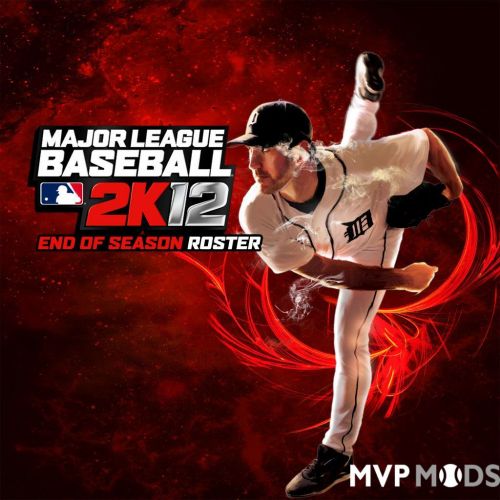-
Posts
8149 -
Joined
-
Days Won
42
Content Type
Profiles
Forums
Downloads
Everything posted by Kccitystar
-
Delete your profile from your saves and recreate it, and make sure auto-save is on. Try changing controller settings again after that and see if the settings save.
-
Are you connecting/turning on your controller after you load up MLB2K12? This might be what's happening. I turned on my XBOX One controller after starting up 2K12 and the game assigned my controller as P5 but my default profile with my Classic settings ("kccitystar") was loaded in as the mouse/keyboard for P1.
-
Any chance you can hook us up with a tutorial? Just saying, this thread pre-dates JSGME
-
Looks like you're playing ball in space, brother!
-
A little bit of history I've kept in the backpocket: That was one of those pre-draft rules - if you signed for more than a certain amount of money the team had to keep you on the big league roster for two years. The Tigers wanted him badly enough to give him that with the intention of having him pinch-hit and get into non-essential games/situations for a couple years before sending him to the minors for development. Guy in front of him broke his wrist, and Kaline showed he deserved to be in the bigs his entire career. Also, he was a "bonus baby". The signing bonus was so high that they made the major league team keep the player on the big league roster for two years before even allowing them to play in the minors. It was a pre-draft attempt to keep teams from hoarding lots of top talent. Kaline was one of the few bonus babies who thrived under the rule. Full time player at age 19, and MVP runner up at age 20. Other bonus babies arguably had their development stunted by the rule. Harmon Killebrew (Twins legend) had to wait two years to get the three years in the minors that he needed. So he didn't become a regular until five years after he was drafted. Sandy Koufax was another case: He debuted way back in '55 but he was worked into the rotation very slowly and wasn't very good before 1960. A true talent among his contemporaries, he played at the same time as Mickey Mantle, Ted Williams, Frank Robinson, Stan Musial, Willie Mays, Roberto Clemente, Hank Aaron, etc. Top 5 greatest Right Fielders to ever wear a baseball uniform in my opinion, and a rare player that was involved with the Tigers organization in some capacity from the age of 18 until his passing. Let's go over the resume again: Entire Career with One Team? Check Hall of Famer? Check World Series Champ? Check 3000 hits? Check 10x Gold Glove? Check 18x All-Star? Check Worked Color Commentary from retirement until 2002? Check (And for those of us who value SABR stats) Top 50 All Time bWAR (92.8)? Of course. Al lived a baseball dream.
-
I haven't assigned Loaisiga a portrait ID yet (still working on the full list of players in portrait.iff) but I will update the sheet I have with updated faces next Friday
-
Wow, great work on Loaisiga brother! If there's one thing I can tell you is that his cheeks have to be even with the rest of the skin tone. The game handles the lighting on his face based on the 3 squares on his head when you edit the headshape.
-
This is not that kind of forum.
-
-
I mean any current card would work as long as there is a driver pack for Windows 7
-
Your best bet is to find an older machine with Windows 7 with a video card (for best visuals, it can't be integrated on-board graphics) and install the game on that machine as it will likely have a disc drive.
-
-
That's kind of the approach I have to this game right now. As far as I've reached out to @BallFour, the fonts for the uniforms are styled in a way that works well for MVP. Batting helmets are done in the game a certain way that wouldn't convert over to 2K12. Ideally I would have loved to export all meshes and convert them over to 2K12 but I don't know if that's possible right now.
-
I used Asset Explorer and from what I gather: You can't modify ads. According to the game, in the interest of getting this out the door (signs point to several recycled assets from RBI '18 based on the file paths), it's all a shared asset for all 30 parks. All ads are kept in two texture files, one for transparent wall decals, and the other for full ads around the stadium. Speaking of shared assets: A lot of ballparks used shared assets. So you can't replace just one texture without having that one texture show up in another unrelated ballpark. Uniforms can be modified, sure, but everyone shares the same type of cleat. Like uniforms for MVP. Haven't gone into other things yet but from what I've seen, the game is not moddable the way people expect it to be.
-
I'd have to take a look at the 3D meshes for Rogers Centre in RBI.
-
in a way, every game benefits
-
the revamped grass textures really make things pop. What an offseason lol
-
An update: As it's a new PC baseball release, we've set up a forum for RBI Baseball discussion. Cheers! I'll add more forums as needed as interest grows for potential content.
-
You're a wizard. I keep forgetting about the MyFriend Panel (View-> MyFriend Panel).
-
OK so I'm aware of assets I can export, like meshes and textures, however how would I be able to import them back?
-
I have it and so do others on this site. It's a Unity based game but there are no tools that I know of that can export/import assets for me or others to work on. Also, from what I've tinkered with so far in viewing the assets for RBI 20, all ads in the game are shared, so I can't create specific ads for stadiums, unfortunately.
-
Saludos! La lista está en Google Sheets para que @omarito2013 pueda mantenerla fácilmente cuando necesitemos agregar peloteros Es público para que pueda verlo sin tener que cargar una nueva hoja de Excel cada vez.
-
I've made a little change. I've updated the thread with a list that is now currently maintained by @omarito2013. Refer to the first post. For all future projects, please refer to this spreadsheet that will be used moving forward as this is used for all roster updates provided by our community. Play Ball!
-
There are no dumb questions You never really know when you need a stock base roster from the game brother, and I'd rather have the last official roster uploaded to archive it on our end, the same way we have Patch 5 here for MVP Baseball 2005 even though the issues affecting the game were fixed by the 3rd patch
-