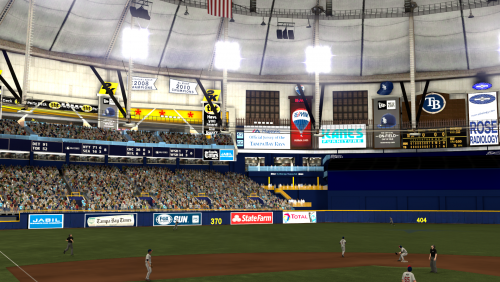-
Posts
8149 -
Joined
-
Days Won
42
Content Type
Profiles
Forums
Downloads
Everything posted by Kccitystar
-
I'll run some testing, take some screenshots and I'll try to help out
-
Not at all. Let's get this issue sorted out for you. I've reuploaded the global update in .zip format. No worries.
-
Are you dragging and the .IFF files to your MLB2K12 directory? Also, some files are in .7z format and may require 7-zip to extract them.
-
We don't provide CD Keys, and 2K's servers don't work for MLB2K12 to play online.
-
For MLB 2K11? I can't open any rosters for 2K11 since I only bought the tables for MLB2K12
-
No worries, MVP won't run on Windows 10 unless you use a no-cd crack lol
-
Do you have any mods that were installed for MLB 2K11?
-
Check to see if it's a roster issue. Remove the current one that I will assume auto-loads when you start the game and see if it stops crashing/freezing.
-
What are your hardware specs? When was the last time the game ran normally? Have there been any changes made since you last ran the game normally? Have you updated your display drivers? Is it the MLB2K11.EXE that crashes out?
-
You would have to buy the 2K11 tables to support editing and changing the rosters in Reditor as it isn't freeware.
-
Version 1.0.0
2079 downloads
Attached is the 2016 version of Yankee Stadium. Among many improvements, changes have been made to the lighting, grass, infield dirt patterns and all relevant advertisements used throughout the 2016 season. Credit goes to DaSteelerz and Picklebrad for advertisements and miscellaneous textures.- 2 comments
- 3 reviews
-
- 4 comments
-
Fraps, probably.
-
Version 1.0.0
528 downloads
Included are the 2016 Home and Away set of all associated uniforms, as well as team logos for the Colorado Rockies, and a colorlist that corresponds to team color changes for these uniforms. It is highly recommended that you back up all your changes as well as exporting your original colors for all of the Rockies uniform slots using Ty's Roster Editor for MLB 2K12. INSTRUCTIONS: 1) In this mod series are 11 files that can be MANUALLY EXTRACTED TO YOUR MLB 2K12 FOLDER. They will overwrite the following: Your MLB 2K12 directory can be (if you have an x64 version of Windows) either in: ***VERY IMPORTANT*** 2) There is also a colorlist.txt file that you should IMPORT TO YOUR ROSTER using the MLB 2K12 Roster Editor (Roster Editor is included with this mod) HOW TO IMPORT THE COLORLIST.TXT FILE: 1) Load up your roster/franchise/career mode using Ty's Roster Editor for MLB 2K12 2) Go to the Uniforms tab, click Import (which should be at the bottom of the program window) and select the text file. 3) It will notify you when the changes have imported successfully. Once all of these procedures are done, you can run MLB 2K12 and begin playing. -
It's your controller settings
-
MLB 2K13 on the Wii is much more limited than the PS3 version of the MLB 2K games by design, unfortunately.
-

Another Friendly Reminder About Duplicate Accounts
Kccitystar replied to Yankee4Life's topic in MVPMods.com
Working on it, but I get hit with errors when I try to do it in the admin panel. Must be something with the site's software. -
There are additional fields in 2K12 rosters that make up-converts from 2011 impossible.
-

Another Friendly Reminder About Duplicate Accounts
Kccitystar replied to Yankee4Life's topic in MVPMods.com
Couple of scenarios come to mind: 1) I try to log into the site, but I don't have access to the email associated with my account anymore. Instead of waiting to contact site staff to look up my account and update the email associated to it which can take some time from when I ask, I just re-register and enjoy the site's content. 2) I genuinely don't know what my username is nor do I know if I have a duplicate account, so I register a new account. In both of these cases, the primary solution is to merge the account if we find out that there's a dupe. We'll let the user know beforehand that there's a dupe and we'll ask to either merge the accounts or delete the old one. We enforced this policy a long time ago when we had download limits but that rule has been altered to reflect the current state of the site. It helps that we have also integrated Twitter/Facebook logins and anyone with a Facebook account can shoot a message to the MVPMods facebook page and have their duplicate accounts merged/removed. -
Just thought about this just now to immediately pinpoint what the problem might be: What driver set are you using for your video card? Do you have any custom settings enforced for your games? Some cards will cause games to bug out entirely if you have some custom settings that games DX9 or lower cant handle. If it can't even render the startup, that's a problem.
-
Reopened. Nobody has helped him out and his problem remains unsolved because it seems we're spending more time trying to figure out whether or not someone should have posted this in a support thread that most likely has solutions to common issues but not unique ones like this Visual C++ error, and labeling this guy a liar for not searching enough. Man, do this: Uninstall MVP 2005 and delete any of the remaining folders for that game in your computer. Restart the PC. After restarting, reinstall the game. Install Patch 5. No, seriously, do this. This has the updated .exe as well as restructured rosters from the earlier patches. After installing patch 5, find the 4GB patch tool. Found it? Sweet, patch the .exe to support a larger memory address (this may fix issues with mods crashing the game), and after that, I would attempt to install the latest total conversion mod piecemeal if possible and testing accordingly. I will emphasize to set up a backup folder of any mods that will replace current files. Respond with your findings.
-
with Nvidia Inspector I set the Ambient Occlusion compatibility to Diablo 3, then scrolling down a bit I change the AO setting to high quality and the AO usage to Enabled