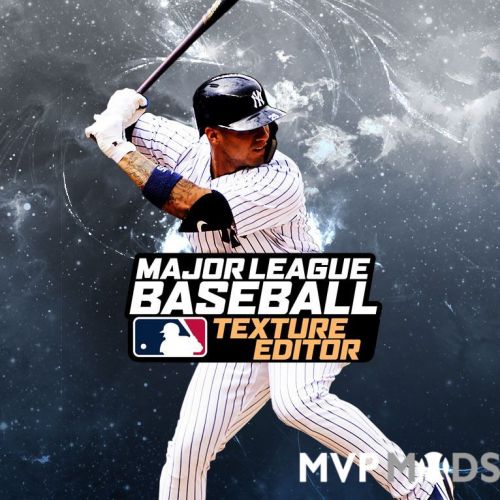-
Posts
8153 -
Joined
-
Days Won
42
Content Type
Profiles
Forums
Downloads
Everything posted by Kccitystar
-
Looks like I'm going to have to fire up an x86 operating system to get the cyberface converter to run, which sucks because I have to go to great lengths to mod one thing
-
When the shoutbox returns, that's going to be huge news, believe me
-

Random Thoughts On A Sunday Morning Updated To 11-23
Kccitystar replied to Yankee4Life's topic in Left Field (Off-Topic)
...I've been going through a lot of personal stuff behind the scenes, losing my job and all, but I'm working on that. While I've been doing tech support for quite some time, I think I just have to pivot my career path a little. I love user interface design and making sure things look/feel right and are usable. I've also been looking to get into coding, preferably Python for Linux purposes. My end game is to become a Linux Systems Administrator, or possibly a python developer, but that's going to be a little tricky. ...I've also been contemplating a relocation. Yeah, I live in probably one of the most popular cities on the planet, but I'm not a good fit for this town. My significant other fortunately is on board with this and whatever goals I wish to achieve because I am extremely driven. I love that woman like sharks love blood. ...We had to shut the site down last weekend because of a lot of database stuff that needed to be cleaned up, particularly a nasty bug that was resolved in the middle of the week. The site was somewhat accessible, but it was my choice to keep it offline, because I felt that in order for everything on the frontend to look nice and function properly for the users, you need to have a fundamentally sound backend to support it all. I haven't had a good night's sleep in a while in helping Trues get this site's shit in order, but that's fine, I mean, in due time everything will be great as it once was. Speaking of, I'll touch on that: ...The site's software as part of the huge upgrade to 4.0 has been a nightmare. People can ask, well, why jump to 4.0? We were on 3.5, why can't we stick with what we had with all the fancy doodads and such? I'll be blunt and say that the site needed a fresh coat of paint and a cleaner look, as well as being functional across any device/platform. That, and a whole bunch of technical reasons dealing with the backend. I know that in time the site will look amazing again, and I'll be there to see it shine. ...I need a vacation. Badly. -
I'm not too sure how I can help, I haven't been able to get cyberfaces working for me at all because the textures don't map properly. Sorry.
-
So I took the weekend to give the community a little treat: I've come to find out that the common tool of choice for a long time has been the NBA2K Mod Tool, which uses Java and can often be broken. Fear not, friends. There's something better. I've been using the 3DM Mod Tool and all it's chinese text throughout the entire time I've been modding and I've finally decided to decompile the program, translate it and recompile for use here stateside. Yeah, I know, better late than ever. Features: - Recompiled and 99% translated from the 3DM NBA2K Mod Tool 0.4.48.0 with Visual Studio 2013. - Import/Export content from .IFF files for every NBA/MLB 2K game up until 2009. - Import/Export 3D models in N2KM format for use in Blender Instructions: Please make sure your system has all of the following: Visual C ++ 2008 Redistributable SP1 or higher, .NET Framework 4.0 or higher, DirectX (June 2010) or later (with D3DX9_43.DLL) What's included: zlib.dll decompression library for public use "DXRender_4.dll" for the utility to run and export files How to use this tool: When you open a file that's associated with a CDF, there may be a 3-4 second delay as it is processing the CDF file. How to import and export textures/models in your IFF file: The preview column appears on the right. Click on a texture map on the top left column of the list, and the texture will show on the right with the dimensions and DXT type labeled on the top right corner of the left column. Right clicking on the texture will present 4 options: [Original size] If the image is not the proper size, clicking this will resize the picture to it's original resolution. [Fit To Screen] The image will auto-resize to fit the application. Self-explanatory. [Export] will save the image in one of 3 formats: DDS (recommended), PNG, or BMP. [Import] will import any file that you modified in one of the 3 formats listed (DDS, PNG, and BMP). NOTE: The file you are importing HAS TO BE THE SAME DXT FORMAT AS THE SOURCE as well as the same resolution. If you do not do this, the program will import the file in the original source format, so please make sure your files are technically the same formatting as it was exported. [Map Texture to 3D model] will attempt to map the currently displayed texture to any visible 3D model listed below the texture list. [Unmap Texture from 3D model] will remove the texture that is mapped onto the 3D model. [Model Analysis 2] This function could not have been determined at time of release but is there as part of the previous 3DM Mod Tool functions. 3D NOTES There is a 3d file list on the second left-hand column. If the .IFF file contains 3D models, it will list the models available to display. When you click one of the 3D files, the program will display a new window with the 3D model. [Export File] N2KM exported file can be opened with 3dmax or blender (you would need to use the N2KM Format plug-in) [Import File] Clicking Import File will allow you to replace the in-game models. NOTE: The number of vertices imported in your N2KM model should remain consistent with the source file, or the game will crash. DO NOT add or delete vertices. Just change the shape model and the game will load properly. Saving your stuff When you modify an .IFF file (replacing the texture or replace an iff file's 3D model), you need to select [File]->[Save] or [Save as] in order to properly save your file. Clicking [Save] will replace your old iff file with the edited version. Clicking [Save as] will allow you to save your modified .iff file to another destination without overwriting the original. Gentlemen, LETS MOD
-
Version 0.2020.7.1
3334 downloads
Features: - Recompiled and 99% translated from the 3DM NBA2K Mod Tool with Visual Studio 2013. - Import/Export content from .IFF files for every NBA/MLB 2K game up until 2009. - Import/Export 3D models in N2KM format for use in Blender What's also included: "zlib.dll" decompression library for public use "DXRender_4.dll" for the utility to run and export files Instructions: *Please make sure your system has all of the following: Visual C ++ 2008 Redistributable SP1 or higher, .NET Framework 4.0 or higher, DirectX (June 2010) or later (with D3DX9_43.DLL)* Extract to its own folder with the two DLL files included in the same directory otherwise the program will not run. Enjoy! -
Year Changer.zip
-
Try disabling your antivirus and see if TiT downloads successfully.
-
If there are any visual issues that you would like for me to take a look at and get sorted out, let me know, thanks!
-
Here it is, and it's compressed, ready to import...cheers! u005d.rar
-

WWE 15 for pc releasing Tuesday!
Kccitystar replied to raidersbball20's topic in Left Field (Off-Topic)
Looks like the community is working on great things -
I'm on WIndows 8, and I've never had to install DX9 to get any game running. List your specs and we'll try to lock down what we can do to help
-
Look into removing the squint from his eyes with a different reference photo. I usually try to make a face out of pieces that can fit, in this case, just his eyes. Try to use this texture instead for the eyes nose and mouth
-

Japanese "Baby Metal" the new craze?
Kccitystar replied to DeuceBlades's topic in Left Field (Off-Topic)
Toro y Moi are awesome. This song was a cut missed from the MVP 15 soundtrack, but I settled on arguably the better Chromeo track: -
Right click on Nba2KXModTool.jar and make sure it's not locked (under Attributes, click the Unlock button). Reload it and see if it that solves the problem. If not, you're going to have to do a full reinstall of Java on your machine.
-
1.5 should be the quickfixes, 2.0 should be the full on update
-
That will help, thank you
-
Are you on Firefox, Chrome, Opera, Safari, Internet Explorer, etc? I'm on chrome and I don't really notice, but we'll look into it
-
It's the official second patch for the MVP 15 mod
-
I was not sure if this was a request or not but I moved this here.
-
I'd like to begin work on Patch 2 (what I call The Summer Update), which I think will bring the game to near completion in most of the visual/frontend/gameplay for this season. I am seriously shooting for...realistically, the MLB Trade Deadline, which will hopefully be enough of a target to implement a lot of good changes. Among the changes, from immediate to hopeful: Roster Update w/ facesUniform fixesStadium texture fixesIn-Game Text OverhaulDatafile overhaul (modified from all of the best datafiles on the site + custom alterations):Difficulty adjustments from Rookie to All-Star to MVP (There will be a restructuring of difficulty so MVP will be a custom difficulty spike. Pro will be the baseline difficulty, or the new Rookie difficulty if you will.)Realistically toned down animations/pace of playReturn of default camera angles: Hitters Eye, MVP 2003 (Angled), MVP 2004? (Less Angle), Center and High HeatToned down camera panning from KSM's camera anglesBall physics/CPU logic/Pitching Meter changesStadium LightingNew In-Game Overlay (Return of the horizontal bar, or possible font size reduction on all in-game text)Small frontend art changesAre there any visual bugs or quirks you'd like for me to take a look at, please list them.
-
I think that in terms of cyberfaces it's a good idea to focus more on rookies and minor league players than star players because we already know how they look
-
If you are looking for a copy of the game, it costs a pretty penny. You'd be hard pressed to find someone who can send you an ISO/image of Disc 2.
-
We'll get that sorted out in the coming weeks, our apologies